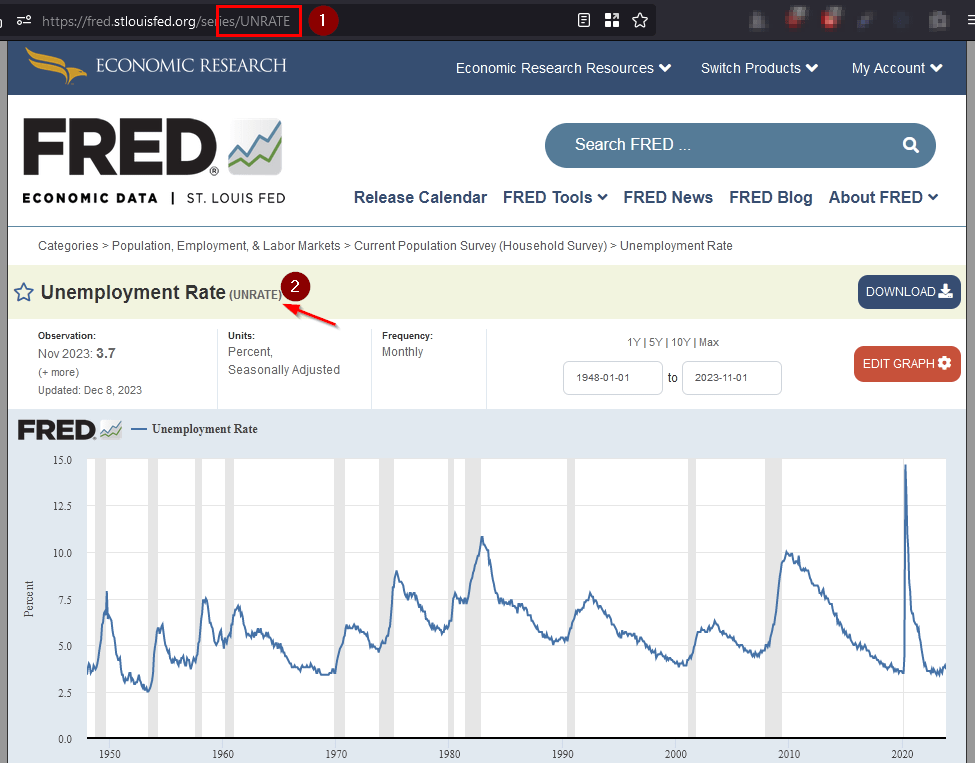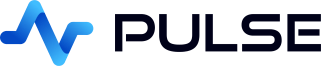FRED Data Source
The FRED - U.S. Federal Reserve can be added as a data source to Pulse.
Adding FRED/BabelDB
On the Pulse connections page, make sure both BABELDB and FRED are added as datasources with details as shown below.
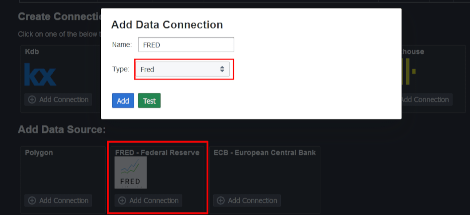
Querying SYMBOLS:FRED
You can now query any symbols:fred to access that fred data set. Simply
- Ensure you have selected the BABELDB data source.
- Run the query
UNRATE:FRED
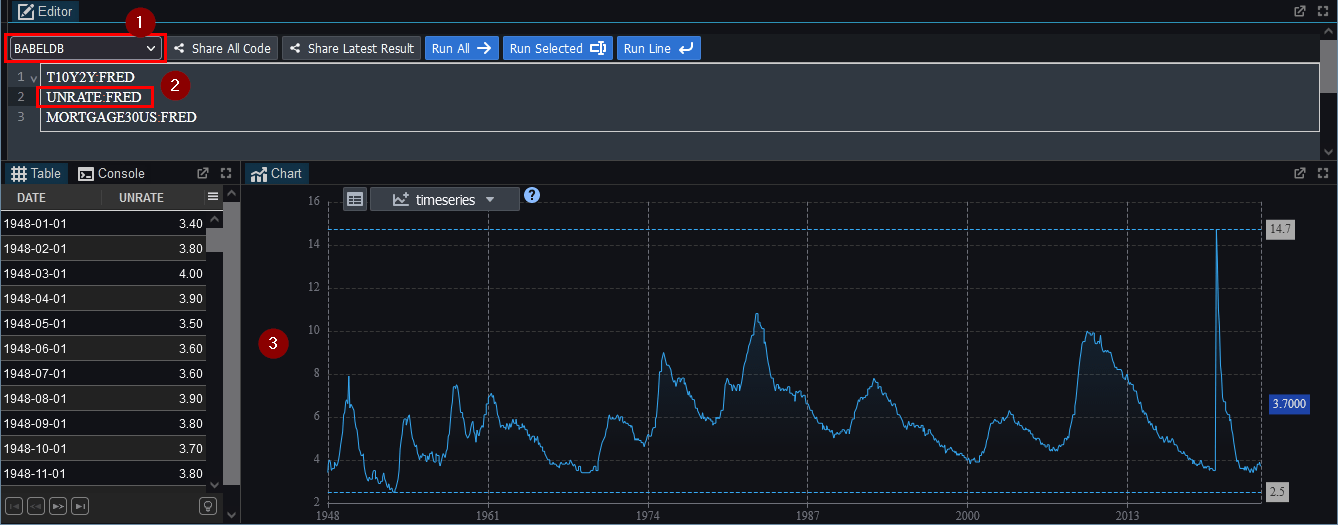
Searching for FRED data
You can either search within Pulse using Ctrl+K or clicking on the search icon:
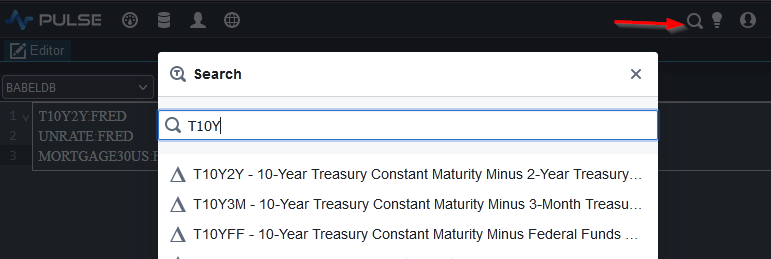
Or you can find the code directly on the FRED website and enter that code:FRED into Pulse.