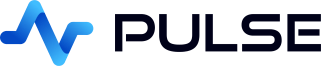Snowflake SQL GUI Builder
ClickHouse is an open-source column-oriented DBMS for online analytical processing. Pulse is a free SQL Application builder for databases including Snowflake. It allows creating real-time updating charts/tables and linking them interactively. It works on every operating system, with every database including Snowflake.
Start Snowflake
As an example of starting Snowflake:
- Go to snowflake
- Create a new project and database.
Get Connection Details
Click your account name at the bottom and then "Connect a tool".
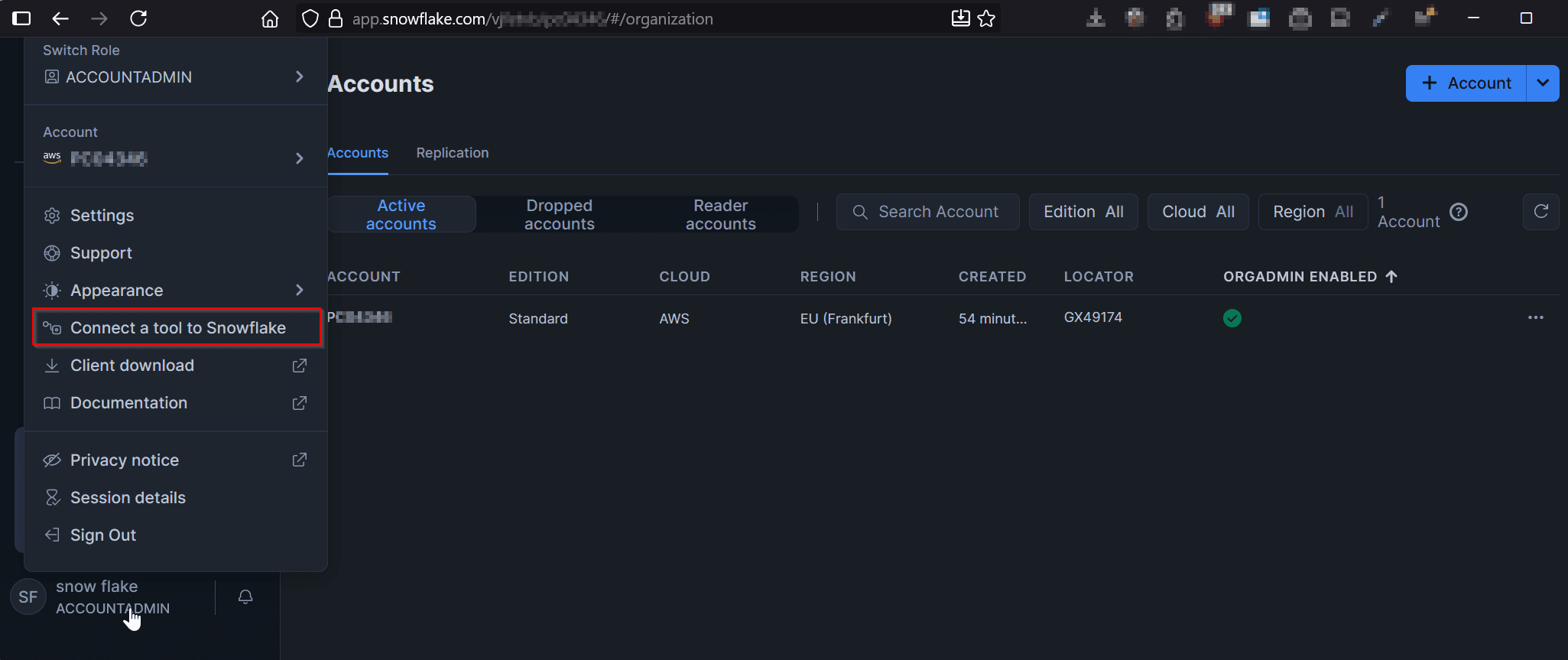
Select the relvant details on the dropdowns and then copy the JDBC URL. Note the URL will not contain your password you will need to fill it in.
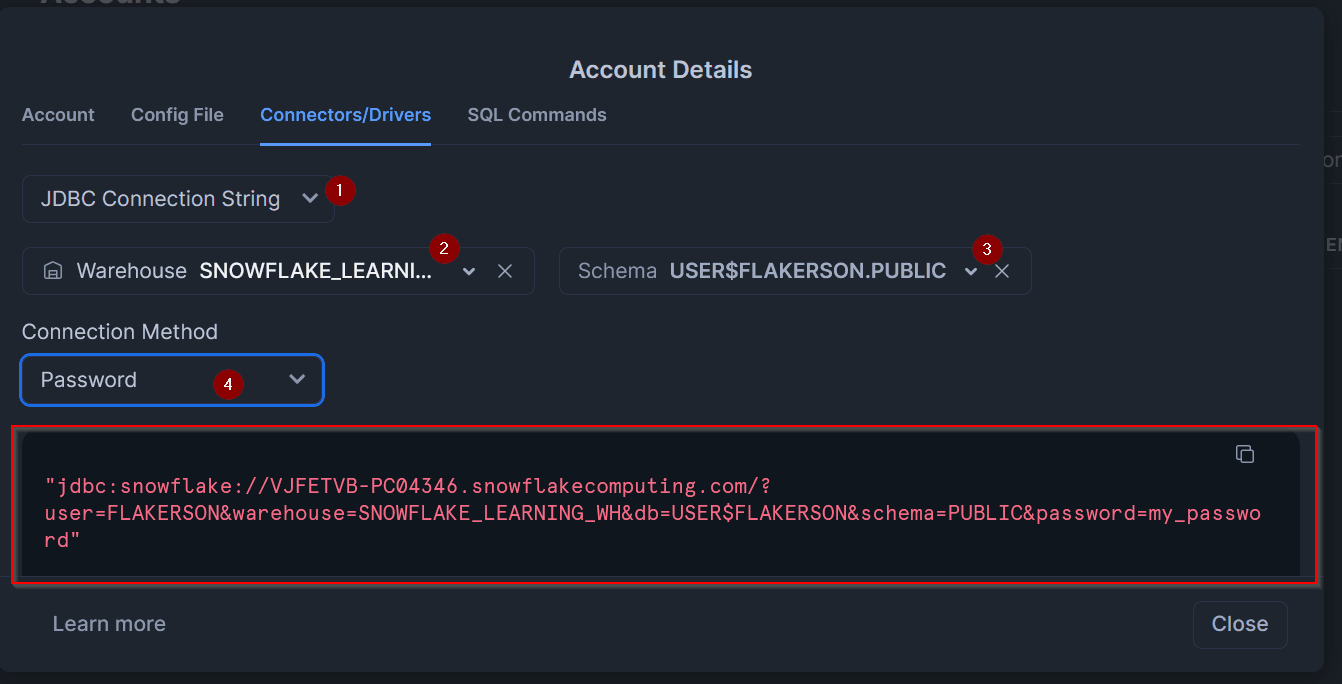
Create QStudio Connections
Connecting to a Server
When you first open QStudio click on the menu options Server->Add Server or on the add server button on the toolbar.
Then set the details:
- Server Type: Snowflake
- Connect By: URL
- URL: jdbc:snowflake://VJFETVB-PC04346.snowflakecomputing.com/?user=FLAKERSON&warehouse=COMPUTE_WH&db=USER$FLAKERSON&schema=PUBLIC&password=my_password
- Username: USER
Password: PASSWORD - Click Add
Note, I also had to complete the username and password boxes to get it to work. The first time you will also see a popup as QStudio has to download the driver.
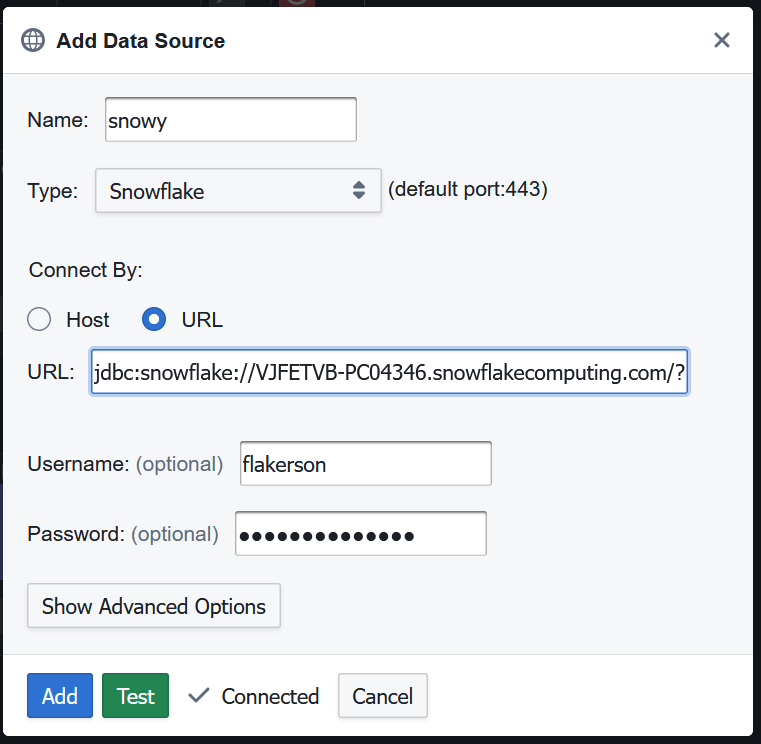
Sending Queries
Copy paste the below code into the SQL editor. Then highlight everything and press Ctrl + e to run that code.
Create a Table
This will update your various results panels:
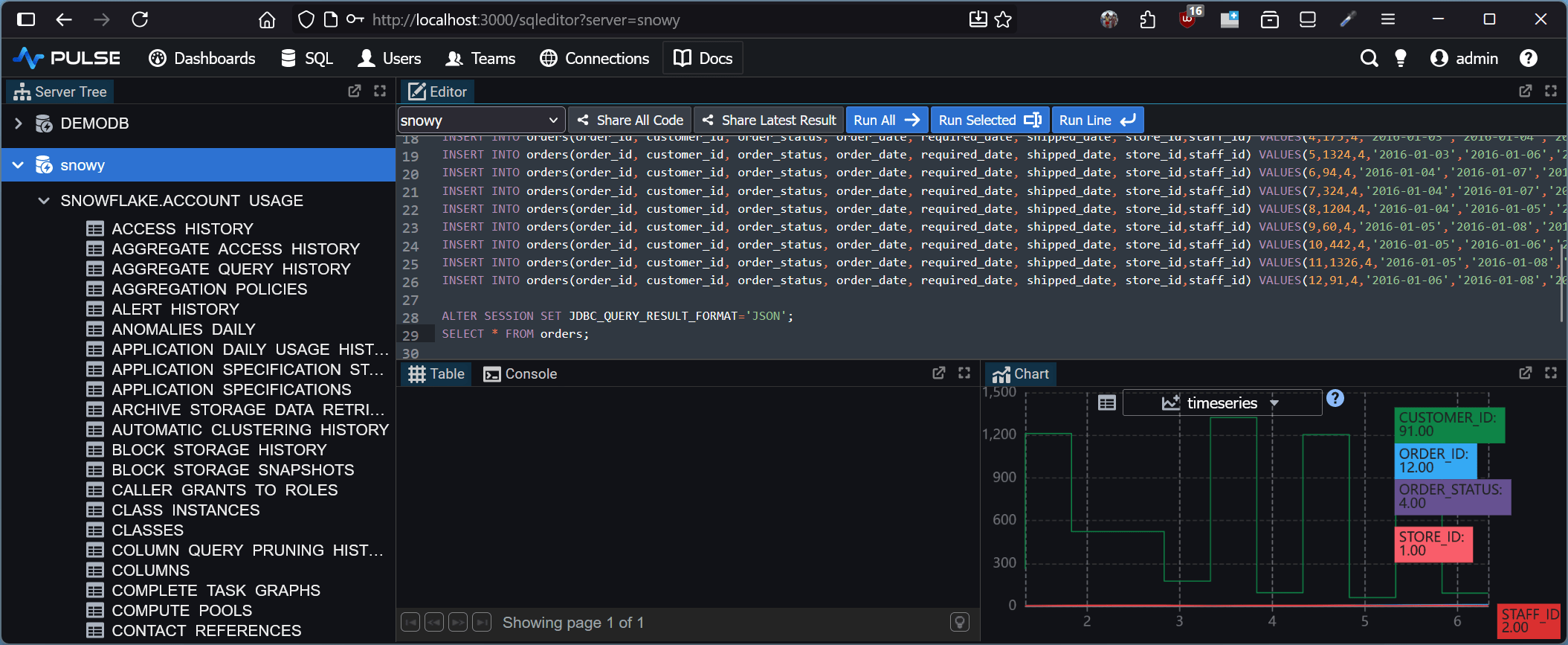
Notes:
- You may get an error "Snowflake JDBC driver internal error: Fail to retrieve row count for first arrow chunk: null "
which is due to this bug. Run this query to fix it:
ALTER SESSION SET JDBC_QUERY_RESULT_FORMAT='JSON';
- You may only be able to run one query at a time.
- You may have to restart Pulse after first adding the server to get the driver to load properly.
Well Done!
You have now got Pulse querying your database successfully. Next we recommend you try our Pulse tutorials to help you learn how to build an interactive data application.