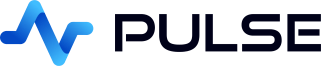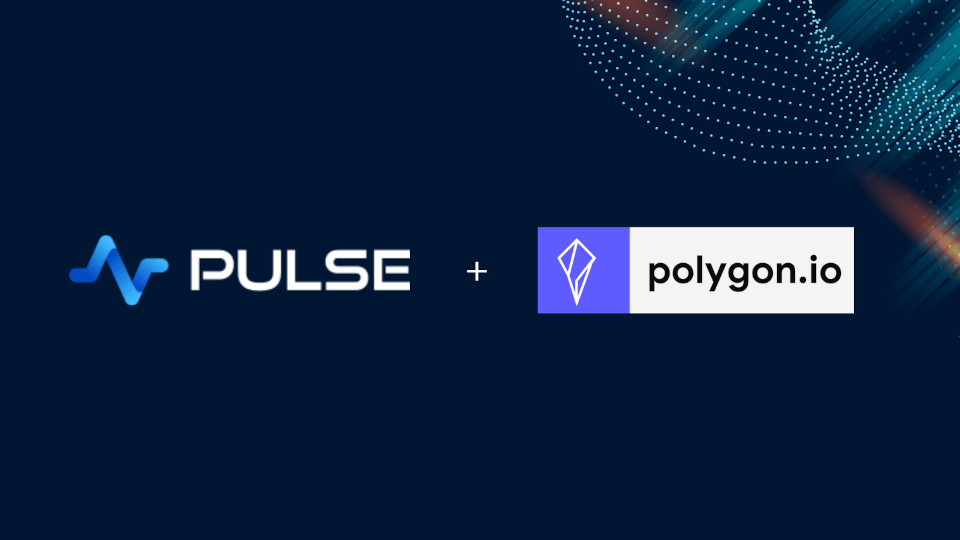Polygon Market Data Source
The Polygon.io market data API can be added as a data source to Pulse.
Adding Polygon
To add polygon as a data source, go to the connections page and click add Polygon.
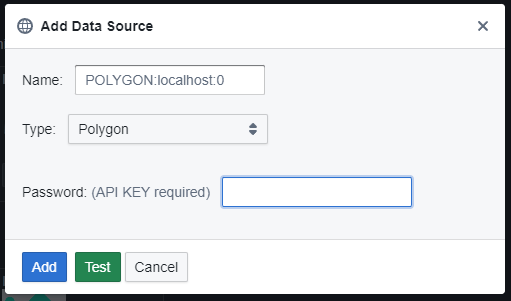
Then retrieve your API key and set it within Pulse.
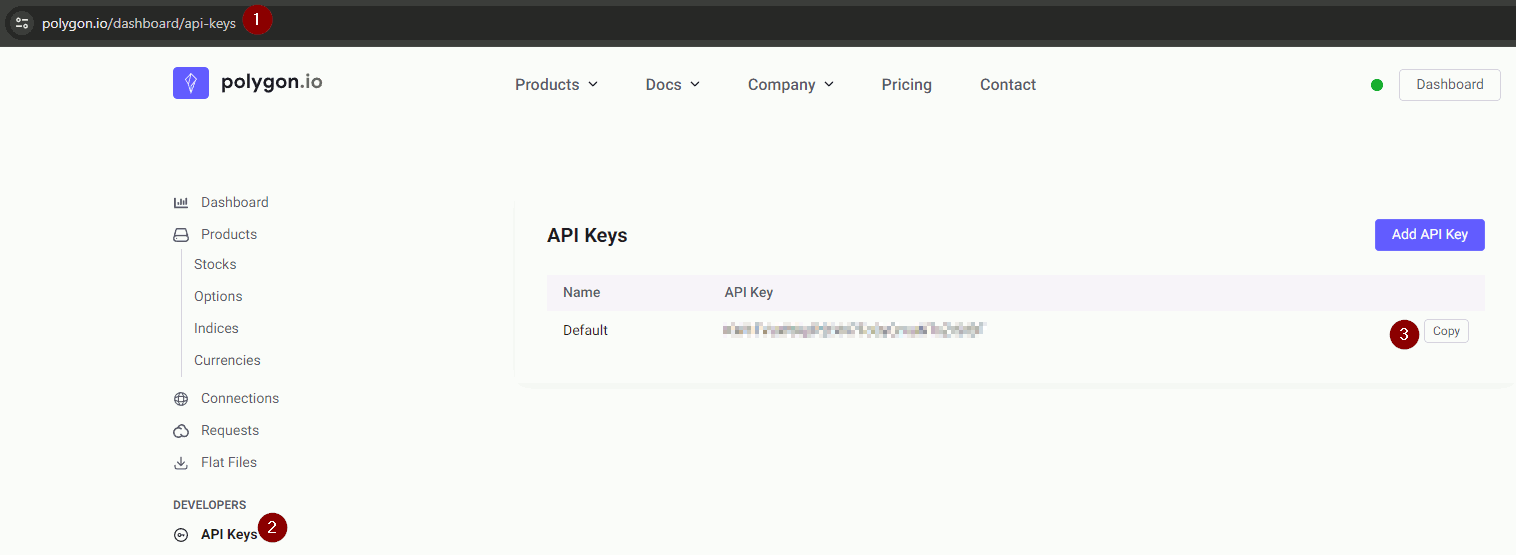
Polygon REST API
To add a panel displaying Polygon data
- Click to add "More Charts" -> Candlestick in the component bar.
- Ensure you have selected the POLYGON data source.
- Set the query to
https://api.polygon.io/v2/aggs/ticker/AAPL/range/1/day/2023-01-09/2024-02-20?adjusted=true&sort=asc&limit=444.
Note: The apiKey is not needed in the query as it's stored as part of the connection.
This is more secure and prevents having to update the key in many places in future.
You should now see a result like so:
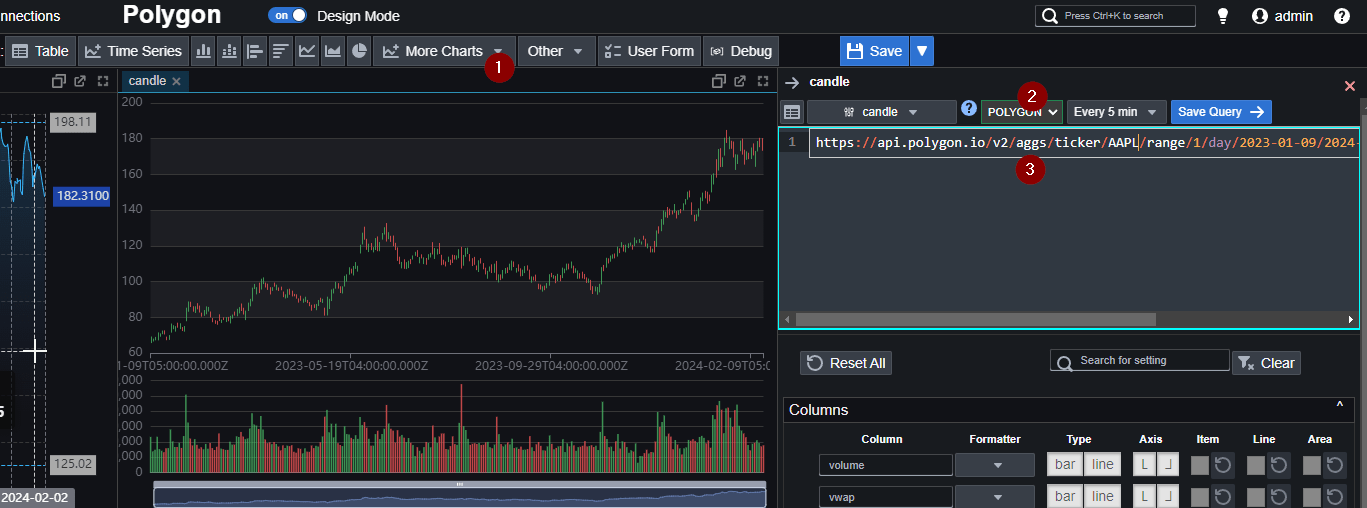
For a full step by step demo showing how to create a market data application in Pulse see our video below: