John Dempster - John Dempster
Forum Replies Created
-
AuthorPosts
-
November 8, 2024 at 10:24 am in reply to: How to join kdb+ and SQL Server data using babeldb? #111963
John DempsterKeymasterSelf-Contained Example:
Run this on SQLServer
CREATE OR REPLACE TABLE customer ( ticker VARCHAR, cid INTEGER PRIMARY KEY, clientName VARCHAR, clientShortName VARCHAR, country VARCHAR, industry VARCHAR, annualRevenue DECIMAL(15, 2) ); -- Insert 10 rows into the customer table INSERT INTO customer (ticker, cid, clientName, clientShortName, country, industry, annualRevenue) VALUES ('JPM', 1, 'JPMorgan Chase & Co.', 'JPMC', 'USA', 'Banking', 480000000000.00), ('BAC', 2, 'Bank of America Corporation', 'BofA', 'USA', 'Banking', 390000000000.00), ('C', 3, 'Citigroup Inc.', 'Citi', 'USA', 'Banking', 250000000000.00), ('WFC', 4, 'Wells Fargo & Company', 'Wells Fargo', 'USA', 'Banking', 200000000000.00), ('GS', 5, 'Goldman Sachs Group, Inc.', 'Goldman', 'USA', 'Investment Banking', 100000000000.00), ('MS', 6, 'Morgan Stanley', 'Morgan Stanley', 'USA', 'Investment Banking', 110000000000.00), ('HSBC', 7, 'HSBC Holdings plc', 'HSBC', 'UK', 'Banking', 250000000000.00), ('BCS', 8, 'Barclays plc', 'Barclays', 'UK', 'Banking', 150000000000.00), ('DB', 9, 'Deutsche Bank AG', 'Deutsche', 'Germany', 'Banking', 120000000000.00), ('UBS', 10, 'UBS Group AG', 'UBS', 'Switzerland', 'Investment Banking', 90000000000.00);Create a KDB+ table
trades:([] time:7?.z.t; pair:<code>AUDUSD<code>USDHKD</code>NZDUSD<code>USDCNY</code>USDINR<code>USDRUB</code>USDCHF; price:5+7?50.0; size:100+7?100; cid:4 2 8 4 5 2 1; tradeCounterpary:<code>JPMoragn</code>BOFA<code>Wells</code>GS<code>Barclays</code>BOFAWells)
Join via BabelDB
select * from query_db('localhost:5000',select from trades) T LEFT JOIN query_db('SQLServer', select * from customer) C ON C.cid=T.cidThe output would look like this:
time pair price size cid tradeCounterpary ticker cid clientName clientShortName country industry annualRevenue 07:48:42 USDCHF 13.480580186005682 154 1 Wells JPM 1 JPMorgan Chase & Co. JPMC USA Banking 480000000000.000 00:07 USDRUB 54.90540718426928 165 2 BOFA BAC 2 Bank of America Corporation BofA USA Banking 390000000000.000 03:25:13 USDCNY 14.399725147522986 134 4 GS WFC 4 Wells Fargo & Company Wells Fargo USA Banking 200000000000.000 03:33:41 USDINR 15.484824748709798 133 5 Barclays GS 5 “Goldman Sachs Group, Inc.” Goldman USA Investment Banking 100000000000.000 08:28:05 NZDUSD 46.74112024484202 162 8 Wells BCS 8 Barclays plc Barclays UK Banking 150000000000.000 08:12 USDHKD 19.0155200031586 160 2 BOFA BAC 2 Bank of America Corporation BofA USA Banking 390000000000.000 09:06:57 AUDUSD 29.631798604968935 110 4 JPMoragn WFC 4 Wells Fargo & Company Wells Fargo USA Banking 200000000000.000 This example works in both BabelDB in Pulse and qduckdb in qStudio:
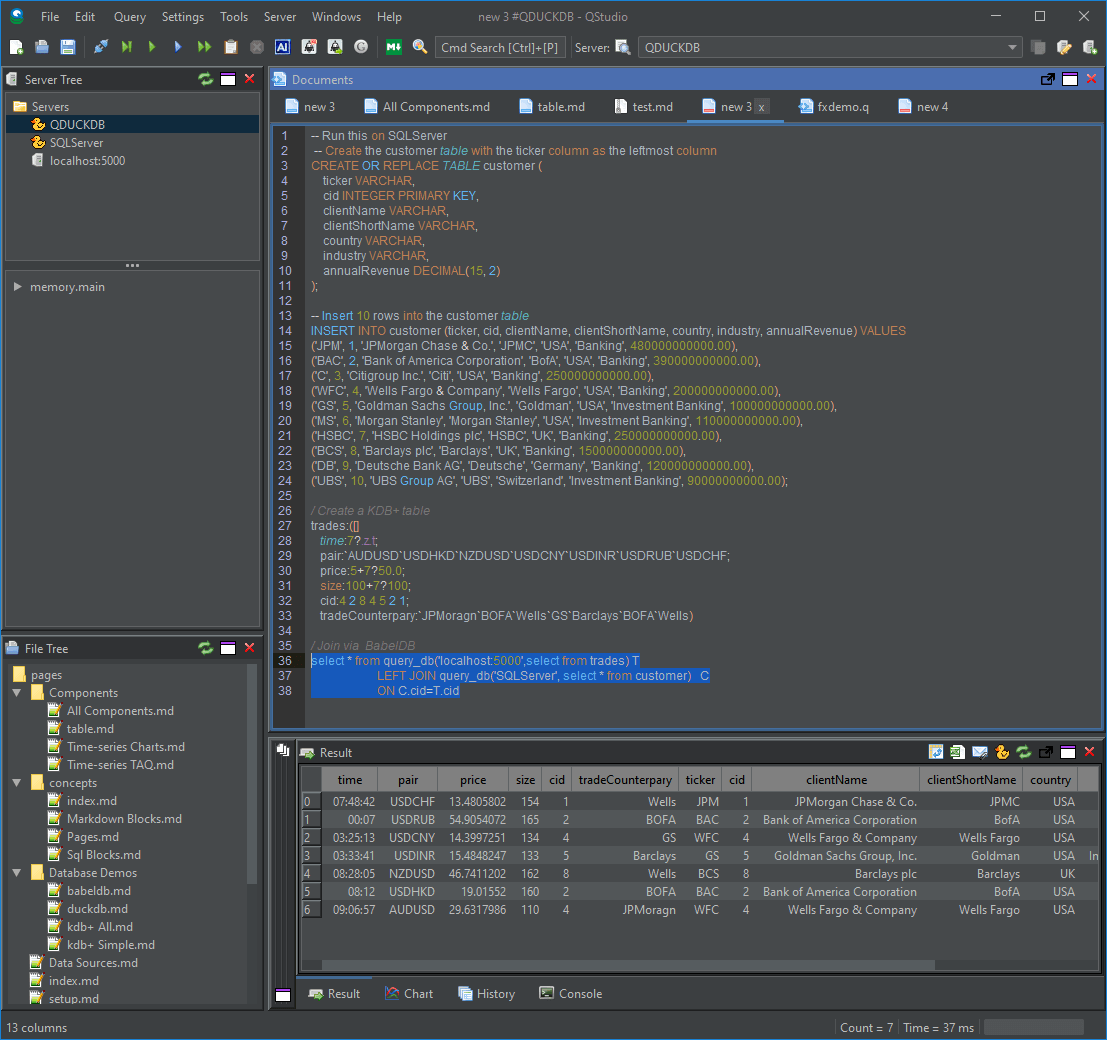
John DempsterKeymasterUnfortunately we can only currently offer workarounds and compromises:
a) Convert the column to a string, sorting should then work alphabetically. This does mean any chart will show the time taegorically rather than proportional distance, generating the other missing bars would correct this a little.
b) Aggregate the data yourself (though this will squash events together.
Javascript and most charting libraries do not support nanoseconds out of the box. We would need to write a full end-to-end data format -> data type -> charting system to show nanoseconds. It is something some of the team have done before elsewhere but it’s a very large effort which we are not currently considering.
May I ask your exact use-case? Were you wanting to see the data in a table or a particular chart?
Does aggregation to e.g. minute bars solve the problem?
John DempsterKeymasterHi,
The colours are based on a hash of the text using the code below. We haven’t thought of a reasonable way to expose these tags for customization as they don’t use a palette. Your best option may be to generate a similar span tag yourself but setting your own colours programmatically.
<span class='bp4-tag .modifier' style='background-color:" + stringToColour(value) + "'>" + value + "</span>" private static stringToColour(str: string) { let hash = 0; let i = 0; for (i = 0; i < str.length; i++) { hash = str.charCodeAt(i) + ((hash << 5) - hash); } let colour = '#'; for (i = 0; i < 3; i++) { const value = (hash >> (i * 8)) & 0xFF; colour += ('00' + value.toString(16)).substr(-2); } return colour + "AA"; }
John DempsterKeymasterhttps://www.timestored.com/pulse/help/faq/timeseries-zoom
Left click and drag to select area = Zoom in
Double click = Zoom outIf chart has a zoom bar shown.
Mouse-wheel Up = Zoom in
Mouse-wheel Down = Zoom out
John DempsterKeymasterSet one of the columns to the right hand side axis and multiple axis will automatically be created.
A new expander will appear allowing customization of the right and left axis: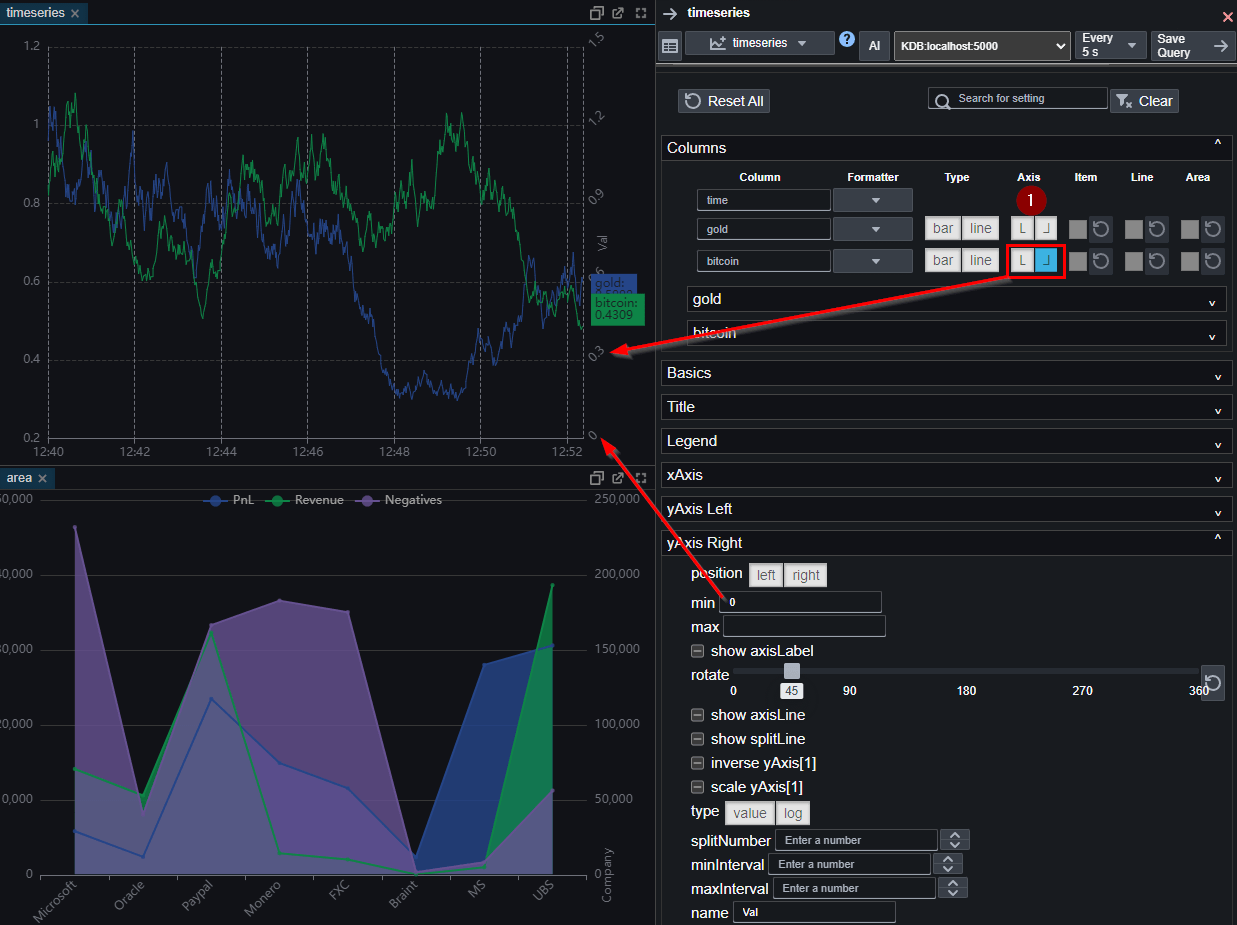
See https://www.timestored.com/pulse/help/chart-customization#multiAxis
John DempsterKeymasterFor a full list of available date time types see here:
http://www.timestored.com/b/forums/topic/kdb-date-time-types/
John DempsterKeymasterThe date time types available in kdb are:
char size num literal null name sql java .net p 8 12 dateDtimespan 0Np timestamp Timestamp DateTime (r/w) m 4 13 2000.01m 0Nm month d 4 14 2000.01.01 0Nd date date Date z 8 15 dateTtime 0Nz datetime timestamp Timestamp DateTime*(read only) n 8 16 00:00:00.000000000 0Nn timespan Timespan TimeSpan u 4 17 00:00 0Nu minute v 4 18 00:00:00 0Nv second t 4 19 00:00:00.000 0Nt time time Time TimeSpan Our cheat sheet includes the full data types table:
http://www.timestored.com/kdb-guides/kdb-reference-card
John DempsterKeymasterIn qStudio right click on the result panel and choose an export option.
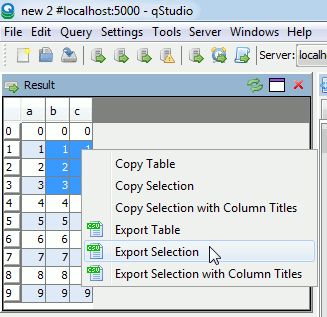
John DempsterKeymasterFrom official customer list:
Goldman Sachs
Morgan Stanley
Merrill Lynch
J.P. Morgan
Deutsche Bank
Oppenheimer Capital Markets
UniCredit Bank AG
DekaBank
ConvergEx
Commerzbank AG
RBC Capital Markets
Connor, Clark & Lunn Financial Group
GSA Capital
Total Gas & Power UKOther ones include:
Numerous hedge funds
Nomura
MUSI
UBS
Barclays Bank
Citi Bank
John DempsterKeymasterMany people use cron.tab or autosys for scheduled tasks. From a shell script they can then run q scripts and return exit codes to log success.
John DempsterKeymasterOr you can mangle strings together and use eval:
q)f:{value “select “,(“,” sv string x),” from t”}
q)t:([] q:til 9; w:til 9; e:9?9)
q)t
q w e
—–
0 0 4
1 1 2
2 2 7
3 3 0
4 4 1
5 5 2
6 6 1
7 7 8
8 8 8
q)f:{value “select “,(“,” sv string x),” from t”}
q)f[`q`e]
q e
—
0 4
1 2
2 7
3 0
4 1
5 2
6 1
7 8
8 8
q)-
This reply was modified 11 years, 5 months ago by
John Dempster.
John DempsterKeymasterSomeone has actually written up a guide to importing a regular expression library:
http://code.kx.com/wiki/Cookbook/regexkdb+ has some builtin regex features, for use with like and ssr.
For those who need something more flexible, it’s possible to leverage regex libs such as re2, described below.
The home for re2 can be found at [1] The code below was compiled for kdb+v3.1 with this release [2] The k.h file can be downloaded from [3] For 64bit linux, this can be compiled as
g++ -m64 -O2 re2.cc -o re2.so -I . re2/obj/libre2.a -DKXVER=3 -shared -static
and the resulting re2.so should be copied into $QHOME/l64 subdirectory.
It can then be loaded and called in kdb+ via
q)f:`re2 2:(`FullMatch;2) / bind FullMatch to f
q)f[“hello world”;”hello ..rld”]#include
#include
#include//malloc
#include
#include”k.h”using namespace re2;
extern “C” {
Z S makeErrStr(S s1,S s2){Z __thread char b[256];snprintf(b,256,”%s – %s”,s1,s2);R b;}
Z __inline S c2s(S s,J n){S r=(S)malloc(n+1);R r?memcpy(r,s,n),r[n]=0,r:(S)krr((S)”wsfull (re2)”);}
K FullMatch(K x,K y){
S s,sy;K r;
P(x->t&&x->t!=KC&&x->t!=KS&&x->t!=-KS||y->t!=KC,krr((S)”type”))
U(sy=c2s((S)kC(y),y->n))
RE2 pattern(sy,RE2::Quiet);
free(sy);
P(!pattern.ok(),krr(makeErrStr((S)”bad regex”,(S)pattern.error().c_str())))
if(!x->t||x->t==KS){
J i=0;
K r=ktn(KB,x->n);
for(;in;i++){
K z=0;
P(!x->t&&(z=kK(x)[i])->t!=KC,(r0(r),krr((S)”type”)))
s=z?c2s((S)kC(z),z->n):kS(x)[i];P(!s,(r0(r),(K)0))
kG(r)[i]=RE2::FullMatch(s,pattern);
if(z)free(s);
}
R r;
}
s=x->t==-KS?x->s:c2s((S)kC(x),x->n);
r=kb(RE2::FullMatch(s,pattern));
if(s!=x->s)free(s);
R r;
}
}
John DempsterKeymasterThe uppercase letters return local date time e.g. .z.Z
While the lowercase letters return GMT time
The offset is based on the OS settings.
John DempsterKeymasterkdb+ does not have a scheduler, it provides a timer which can be used to schedule simple regular tasks.
The \t timer is specified in milliseconds, saying how long the delay between firings are.
The event handler .z.ts can then be defined to perform an action every X milliseconds.e.g.
\t can be used to either find the current timer setting (0 is off) or set the between
`
q)\t
0i
q) / Set our timer handler to show the current time
q).z.ts:{show .z.t}
q)\t 11000
q)15:40:58.353
15:41:09.353
15:41:20.352q)\t 5000
q)15:41:23.724
15:41:28.723
15:41:33.723`Turn it off, then set timer to increment a variable, restart timer to trigger every 100 milliseconds.
`
q)\t 0
q)a:1
q).z.ts:{a::a+1}
q)\t 100
q)a
10
q)a
17
q)a
25
q)a
32`
John DempsterKeymasterMost programming languages follow the substitution principle that assigning a value to a variable, means anywhere that variable is used the user can consider it as if the value was directly entered in place. Breaking this common rule to allow simplification of the parser at the expense of user friendliness is not a choice many other languages have made.
Because this is such uncommon and non-intuitive behavior for what is a common piece of code, I would call it a bug.
-
This reply was modified 11 years, 5 months ago by
-
AuthorPosts