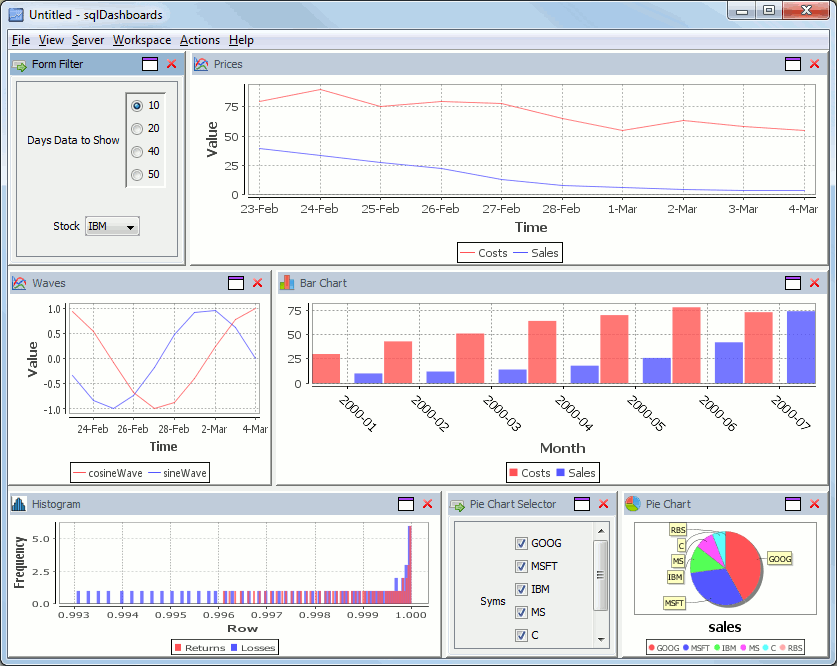sql Dashboards 1.31 Released – Interactive Forms
sqlDashboards is a tool for creating real-time sql based charts.
The latest 1.31 release is available to download.
Our new “Forms” now make the charts interactive. here’s an example dashboard showing some stock data, notice the form in the top left allowing selecting a stock ticker and the number of days data to show. On the bottom right is another form containing checkboxes for each country. We can change these selections and the charts will be updated instantly.
Now I modify my selection to ask for more days data, and untick some country checkboxes, to alter which ones are shown in the pie chart, the charts update straight away to give this:
Full details on how to create forms can be found in the sqlDashboards help.
If you use kdb see our “help menu”->Open example kdb dashboard option.
Multiple worksheets and Full Screen
Customers had asked us for to allow multiple worksheets, it’s now been added. As well as a new Full Screen mode to maximise display use when not editing the dashboard, the options can be found here:
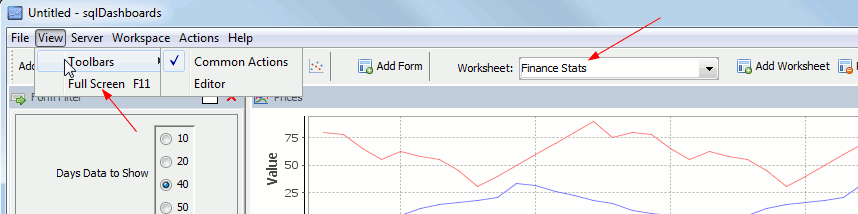
We are going to continue to add new functionality…increasingly configurable charts, command line chart generation, web interfaces…if you have any features you would like added please get in touch, we are always happy to receive feedback.