QStudio
Query kdb+ Servers and Chart Results.
| Editor | Type | Links / Description |
|---|---|---|
| QStudio | IDE | QStudio |
| Atom | Integration | atom-q, atom-charts, connect-kdq-q |
| Eclipse | IDE | qkdt |
| Emacs | Integration | kdbp-mode, kq-mode, indiscible/emacs, psaris/q-mode |
| Intellij | Integration | intellij kdb highlighting |
| Jupyter | Notebook | IKdbQ, KdbQ_kernel |
| Notepad++ | Notepad++ for kdb+ | |
| Pygments | q-pygments | |
| Sublime Text | Integration | kimtang, kimtang/sublime-q, kimtang/Q, komsit37/sublime-q |
| Vim | Integrations | vim-qkdb-syntax, patmok/qvim, simongarland/vim |
| Visual Studio Code | Integration | vscode-q by jshinonome, vscode-q |
| dqweb | Web | Web Based kdb+ Studio |
There are a number of IDEs for kdb to choose from:
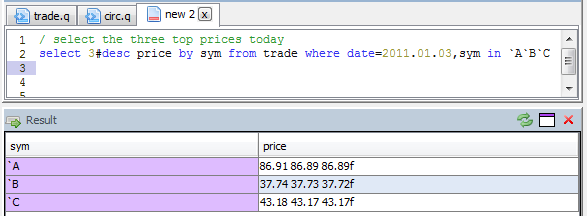
Notepad++ is a source code edit or for windows, we can get it to syntax highlight q code as follows:.
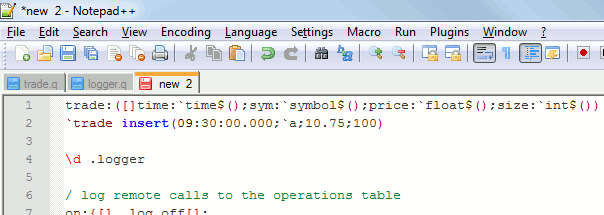
Intellij kdb/q highlighting is also available.
Query kdb+ Servers and Chart Results.