qStudio Freezes
The most common cause of issues is qStudio attempting to render very large results. Where possible reduce the returned data to just the size needed for your task.
Check qStudio Logs
check the logs to see what is happening during slowdowns.
- qStudio on windows keeps a log file at C:\Users\{USERNAME}\qStudio
- On mac/linux, you can run
java -jar qStudio.jar
Turning on Query Protection
To access the preferences dialog got to Settings->Preferences...
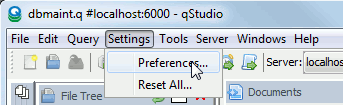
Once there you will presented with a display similar to this:
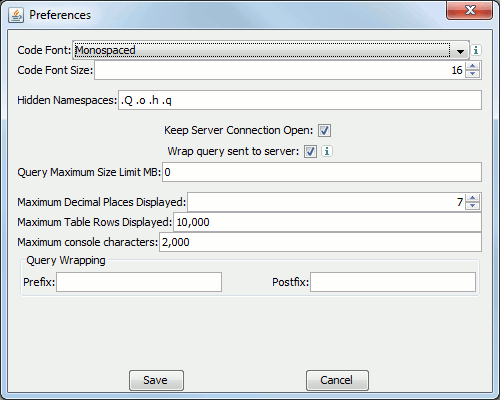
qStudio includes the following settings in user preferences that are useful:
- Wrap Query sent to server - Turn this ON to prevent very large results being returned. If a result is over 10MB only a text preview will be shown.
- Maximum Table Rows Displayed - Reduce this.
- Maximum Console Characters - Reduce this.