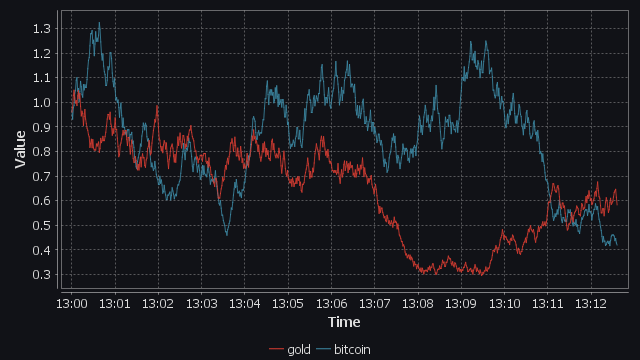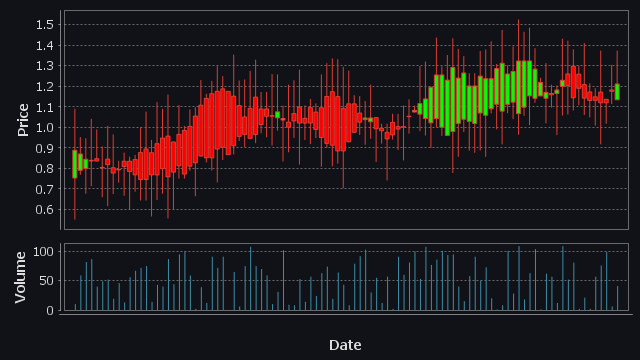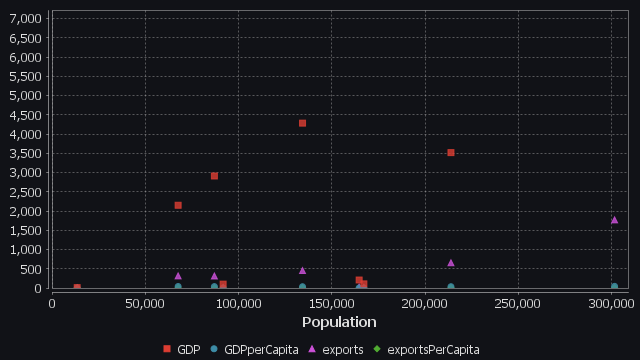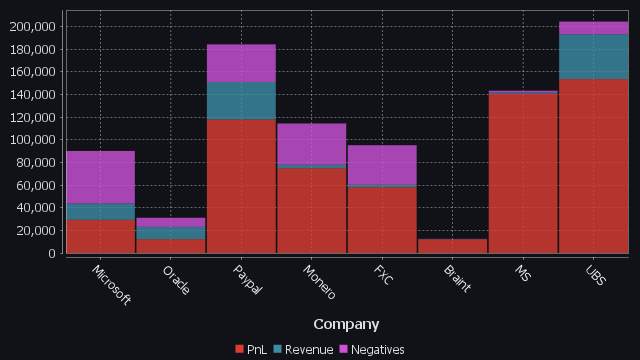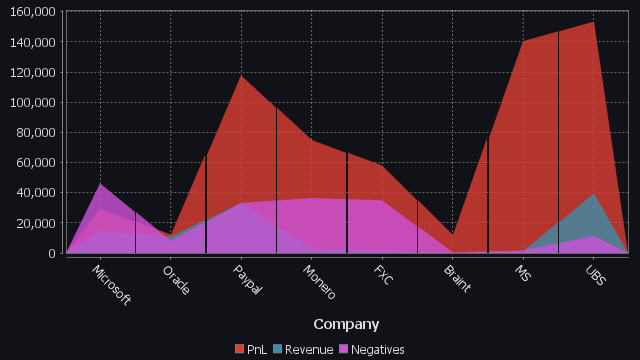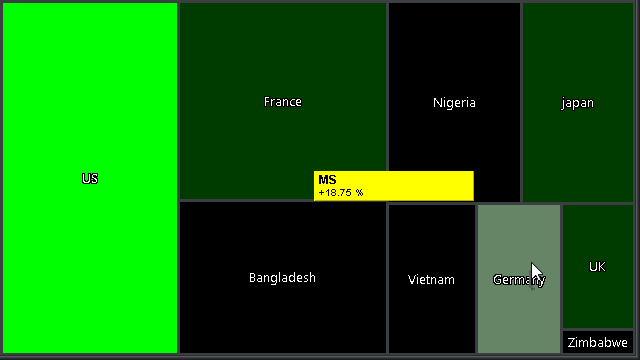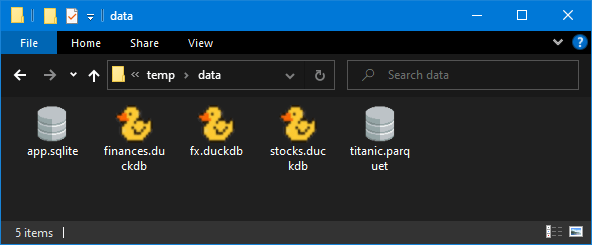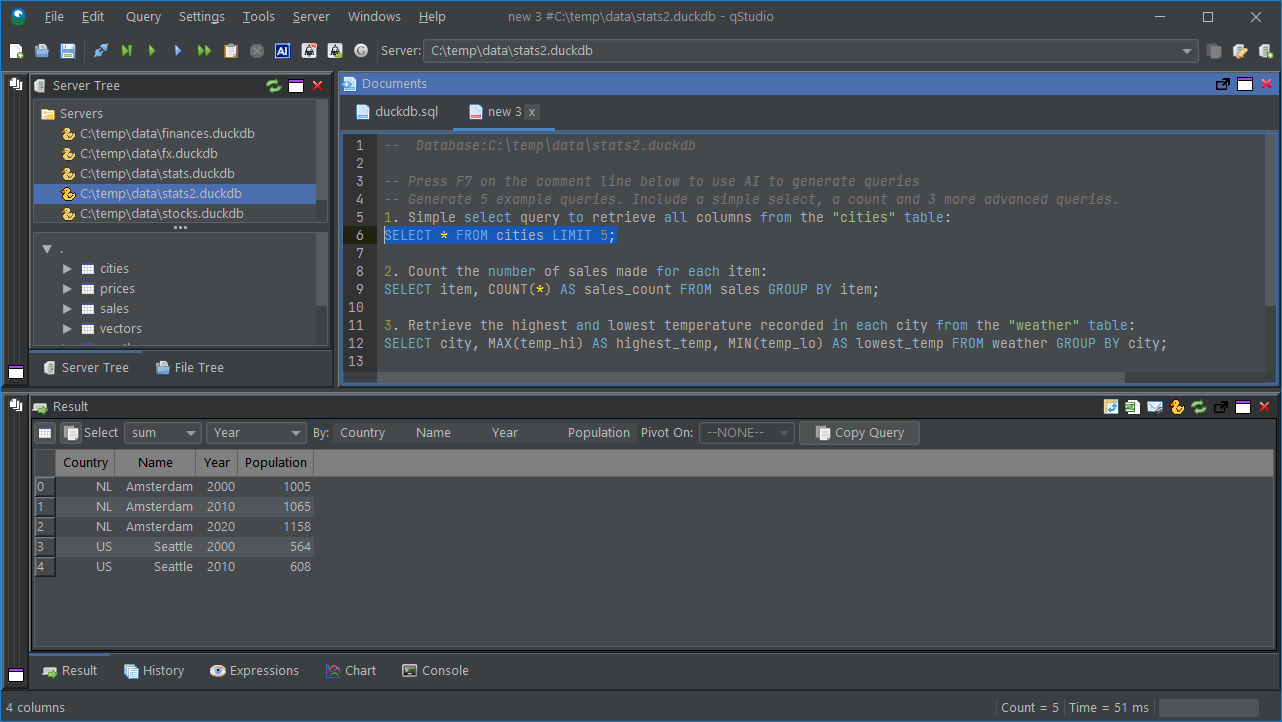DuckDB File Viewer
QStudio is an excellent DuckDB IDE and allows simply double-clicking .duckdb files and viewing the database.
AI Generated Queries
Clicking a file in windows will:
- Add the .duckdb file as a database connection.
- Refresh the server tree to display the available tables.
- Create a script to view some of the tables.
- Provide you with a prompt, ready to use AI to generate more SQL queries.
Unique Powerful QDuckDB Integration
QDuckDB allows saving results from any database locally
or querying any database and pulling the result back to DuckDB.
Example Pivot Creation using UI
QStudio provides an extremely powerful pivot table that allows users to zoom out and drill down into data easily. In partiular it uses duckdbs existing Pivot function to take full advantage of its' advanced capabilities.
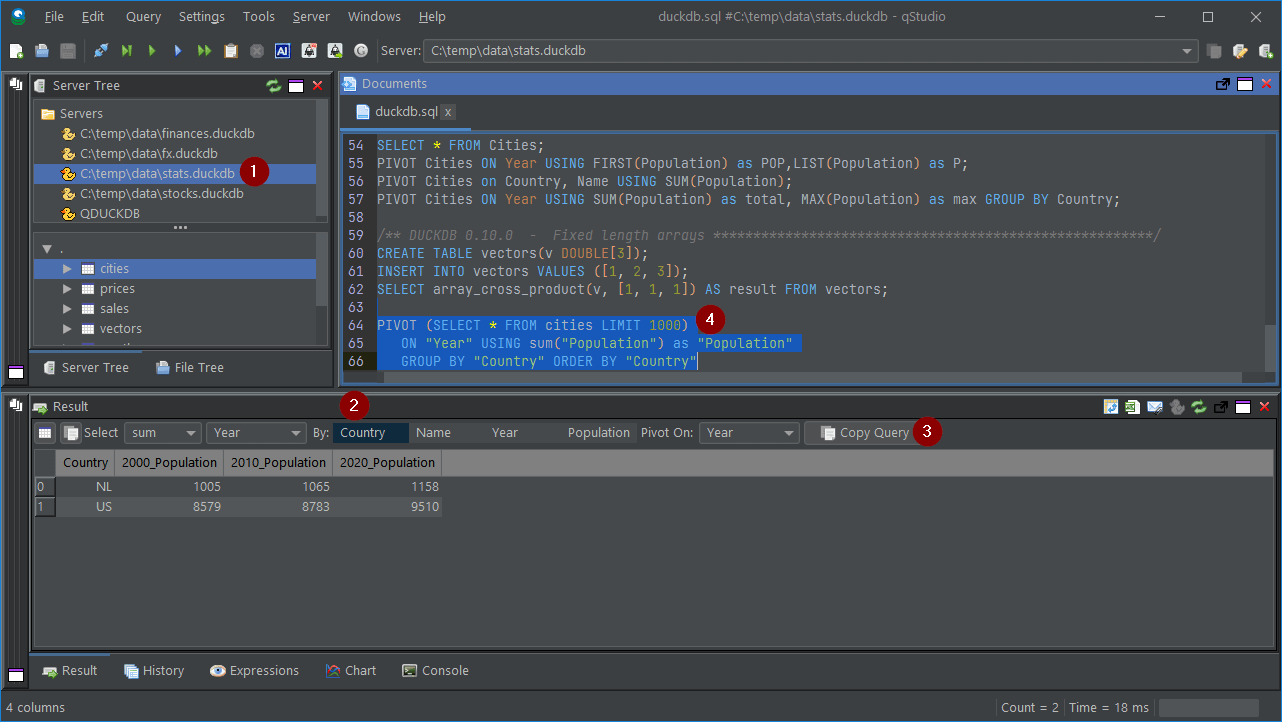
From this point you can use the full power of QStudio and DuckDB to analyse your data.
See our main pages for more information.
Built-in Charts
Simply send the query you want and select the chart type wanted to draw a chart.