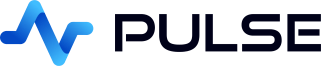Pulse vs KX Dash
We often get asked: What's better about Pulse than KX Dash?
Both products have happy customers so I would say it's not about one being better than the other.
Probably the exact same functionality can be implemented in either,
the main difference will be the speed and ease given what you want to achieve for your particular use-case.
- Future Proof - Pulse supports every database. Dash only supports kdb.
- Pulse is 25% the Cost. We have users from every popular database possible and not just kdb+, the development cost is spread over many more customers.
- Pulse is app based and designed for quants, data analysts or people that know SQL.
Dash is document based and designed for generic use-cases
Pulse can more easily let you create interactive applications.
Dash is better at allowing HTML document like layouts. - We are Open and Transparent - Pulse is open source and our issue backlog is public.
We are always happy to engage in PoCs to directly find which is best for you.
contact us.
Feature Comparison
You can see below that the areas Pulse provides additional functionality it is mostly because
- KX sell those features as part of a separate product;
- fundamentally all of their technology must run and interact within the kdb software stack.
| Pulse Platform | KX Dashboards | |
|---|---|---|
| Individual Cost | $499 |
$2,000 |
| Capabilities | Real-time visualization | Real-time visualization |
| Enterprise Cost | $40,000 |
$200,000 |
| Source Code | ||
| Compatible Databases | QuestDB, Redis, TimeScale, Oracle, TDengine, DolphinDB, MongoDB, Druid, InfluxDB, Snowflake, Elastic Search, DB2, Teradata, CrateDB, NuoDB, SAP HANA, Clickhouse... |
|
| Data Sources | ||
| Table | ||
| Core Charts | ||
| Extended Charts | ||
| SQL Editor | ||
| Other Visualizations | ||
| Interactive | ||
| SQL Notebooks | ||
| User Interface | Simple drag-and-drop interface that is easy, clean, and interactive.
SQL query based, provides common operations in the UI. |
Simple drag-and-drop interface that is easy, clean, and interactive.
Abstracts queries into data sources, provides common operations in the UI. |
| Features |
|
|
| Speed | ||
| Security | ||
| Deployment |
- TimeStored is a software company that have been supplying and supporting QStudio the most popular kdb+ IDE since January 2013.
- It has received multiple updates and fixes every year.
- Pulse Core is open source and we are happy to provide full source access and an escrow policy to enterprise customers.
TimeStored have been reliably supplying and maintaining the same software for over a decade.