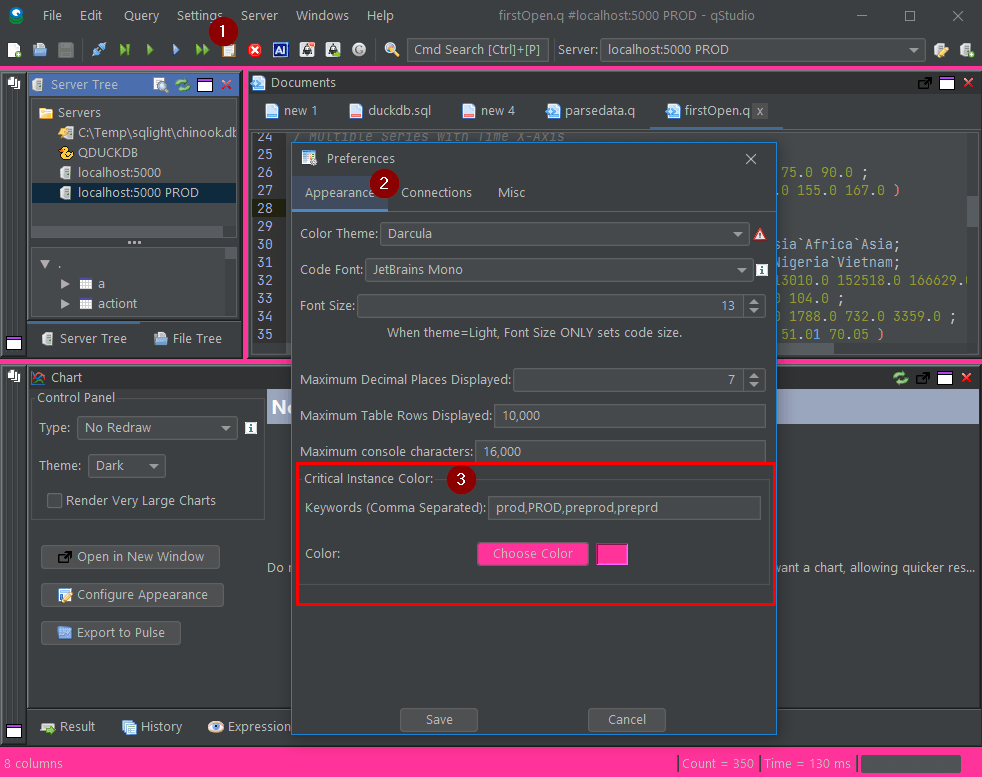QStudio - Preferences
To access the preferences dialog got to Settings->Preferences...
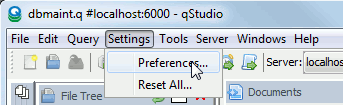
Once there you will presented with a display similar to this:
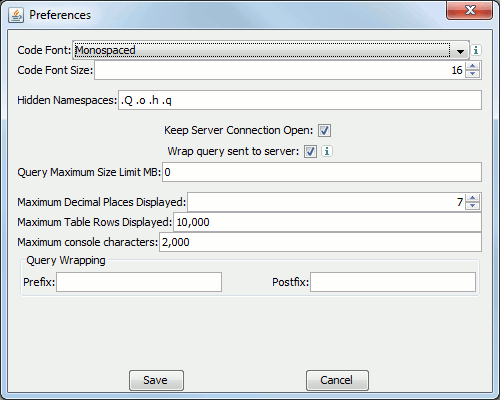
Appearance Settings
| Setting | Details |
|---|---|
| Code Font | The font used within the code editor windows. |
| Hidden Namespaces | Namespaces that will not be shown in the server tree listing panel. By default QStudio hides the built-in q namespaces. |
| Maximum Table Rows Displayed | Any tabular results with more rows than this will be trimmed. |
| Maximum Decimal Places Displayed | The number of decimal places to show for floating point numbers. |
| Maximum Console Characters | Any results shown in the console will be trimmed to this size. |
Connection Settings
| Setting | Details |
|---|---|
| Keep Server Connection Open | QStudio can either open and close a new connection each time you send a query to the server
or it can maintain an open connection between queries. This setting configures that option. |
| Wrap Query sent to server | QStudio can wrap a query to prevent large result sets from locking up the GUI and database as they are transferred. Anything over "Query maximum Size Limit MB" will not be transferred in full, only a short text preview will be transferred and shown. Wrapping also allows the console to show an exact representation of the returned result as if entered at the console itself. |
| Query maximum Size Limit MB | See "Wrap Query sent to server" |
| Query Wrapping prefix/Postfix | Aswell as QStudio's wrapping of queries, you can configure your own custom wrappings. This means if you have a specific function format for certain servers, you don't need to rewrite that code each time |
Critical Connection Warning
A text pattern can be set that causes QStudio to turn colored when a server name matches that pattern. By default servers with PROD (for PRODuction) in the name are highlighted. The text patterns and color can be customized. Go to:
- Settings
- Appearance
- Critical Instance Color