Redis GUI
QStudio has experimental support for Redis. It allows easily running Redis Commands.
Create Connection
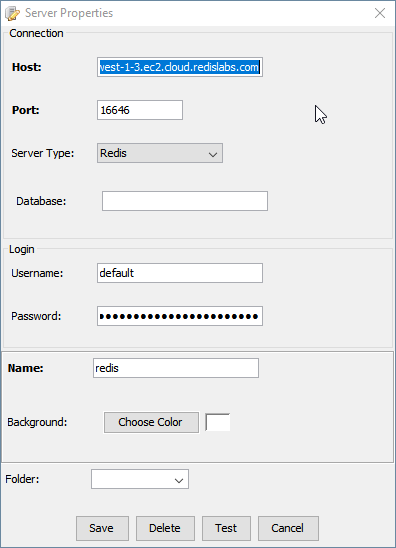
Data Display
The keys of different types are displayed in different ways:
- String A table with one column (value) and one row.
- List A table with one column (value) and one or several rows.
- Set A table with one column (value) and one or several rows.
- Sorted Set A table with two columns (value and score) and one or several rows.
- Hash Table A table with two columns (field and value) and one or several rows.
- Stream A table with two columns (field and value) and one or several rows.
Running Queries
Once you have selected a Redis connection you can use the below keyboard shortcuts to run commands as shown below.
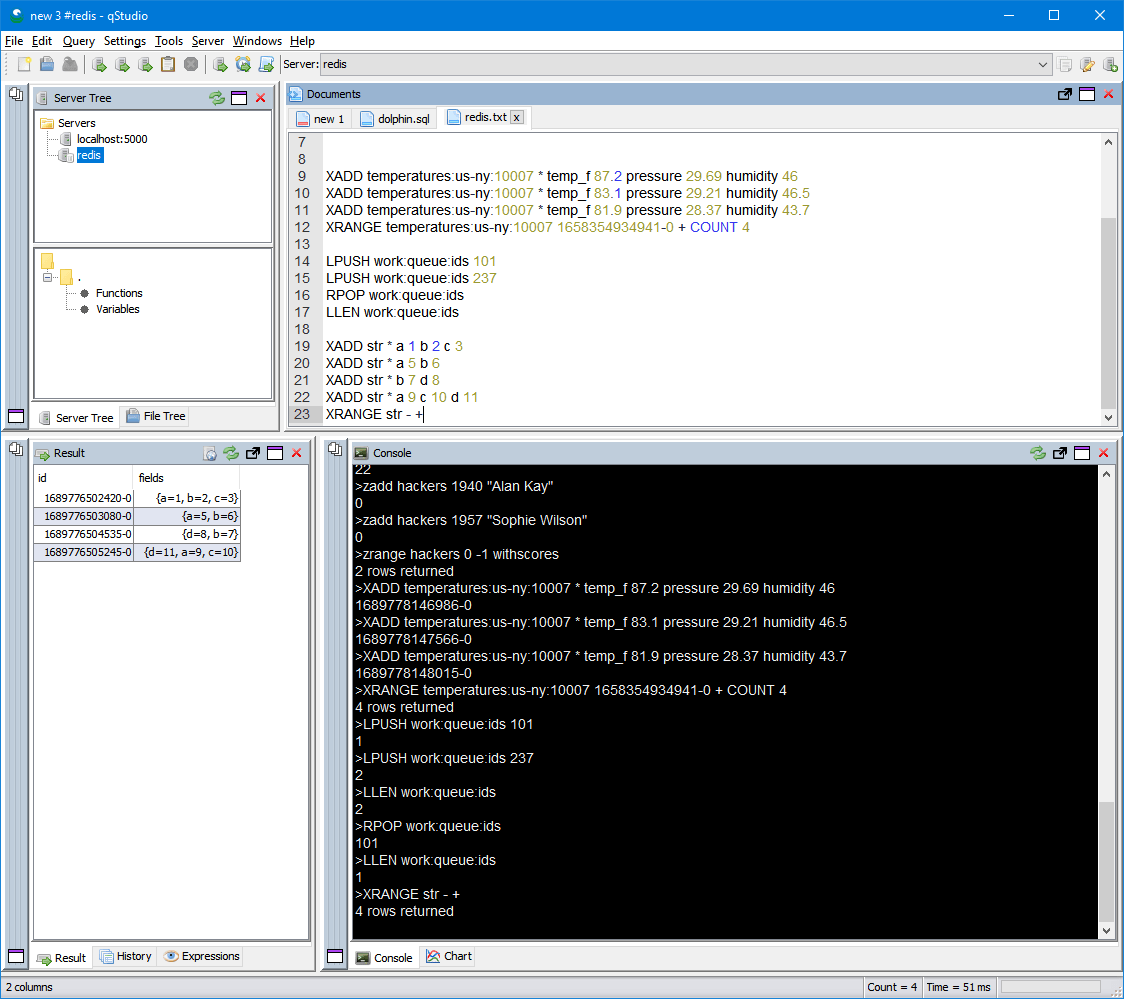
Query Shortcuts
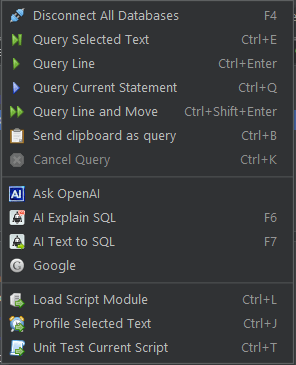
How it Works
We use a redis JDBC driver to make Redis results look like a normal database to QStudio. Some results are converted into a more tabular structure that makes more sense for our interpretation.