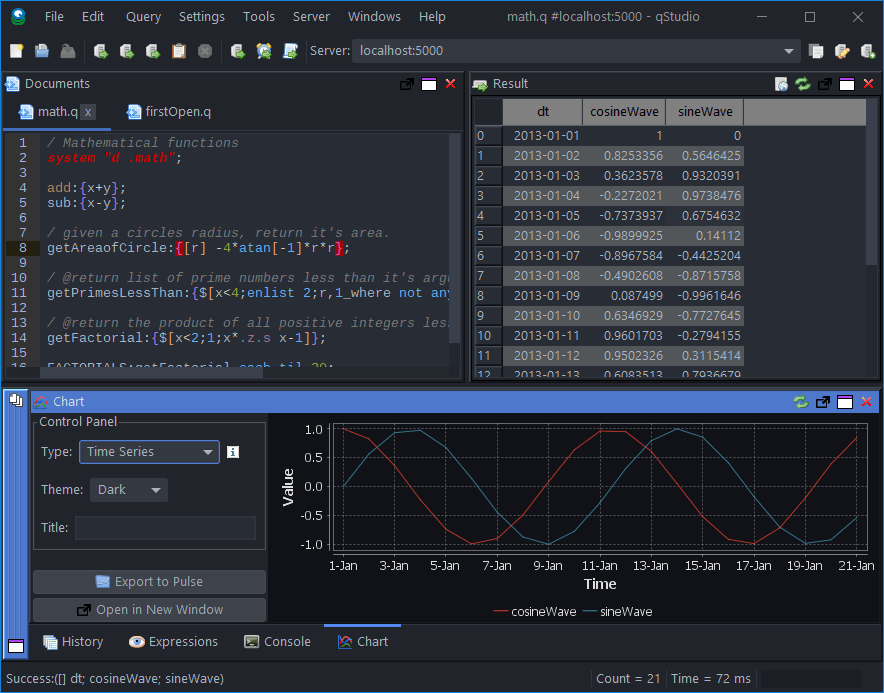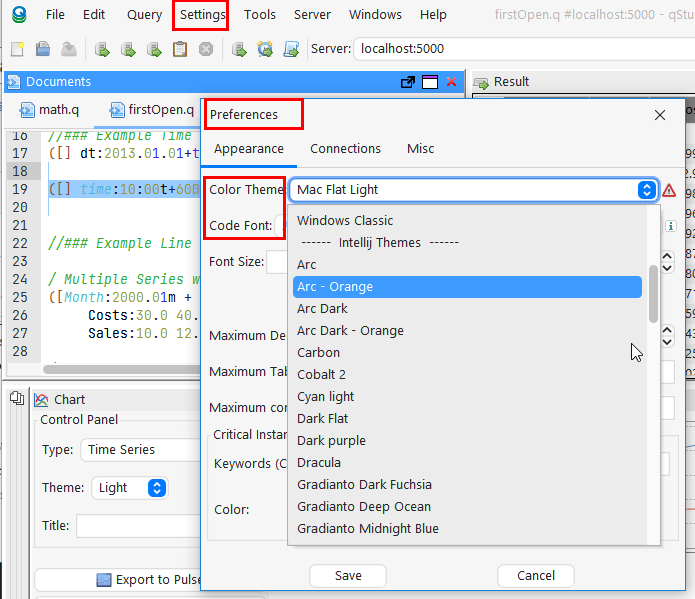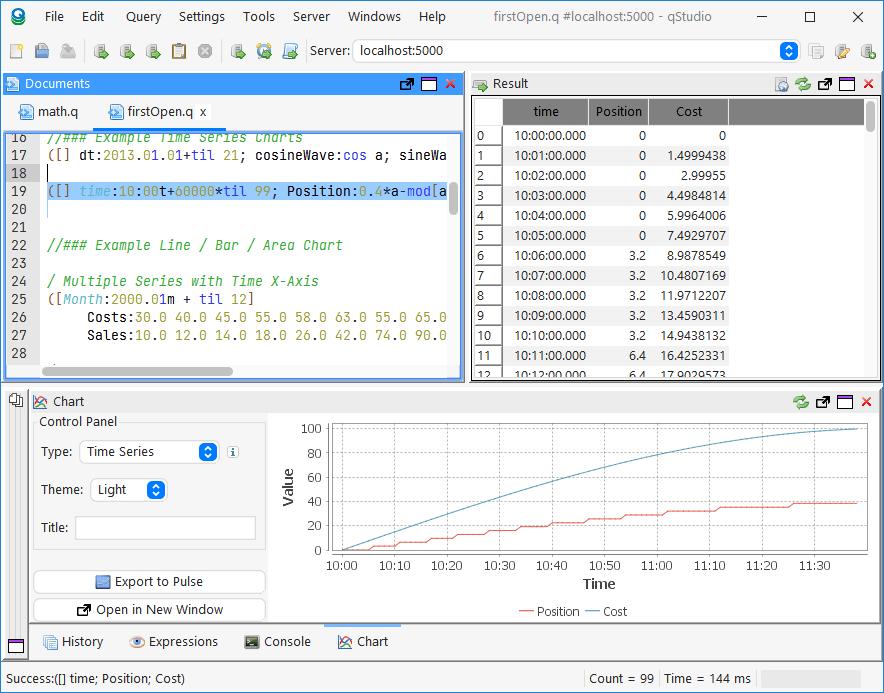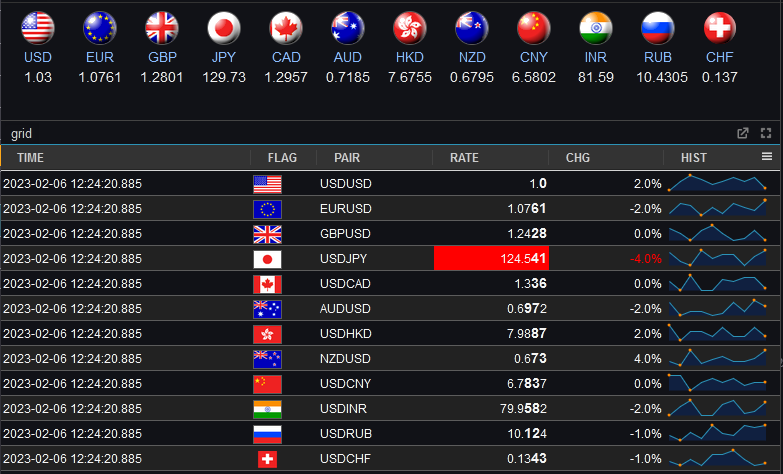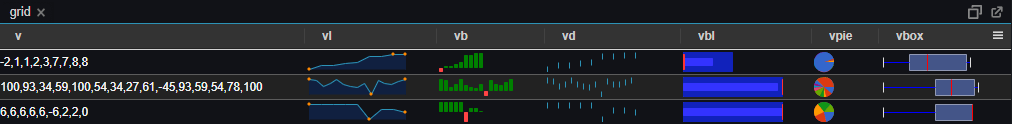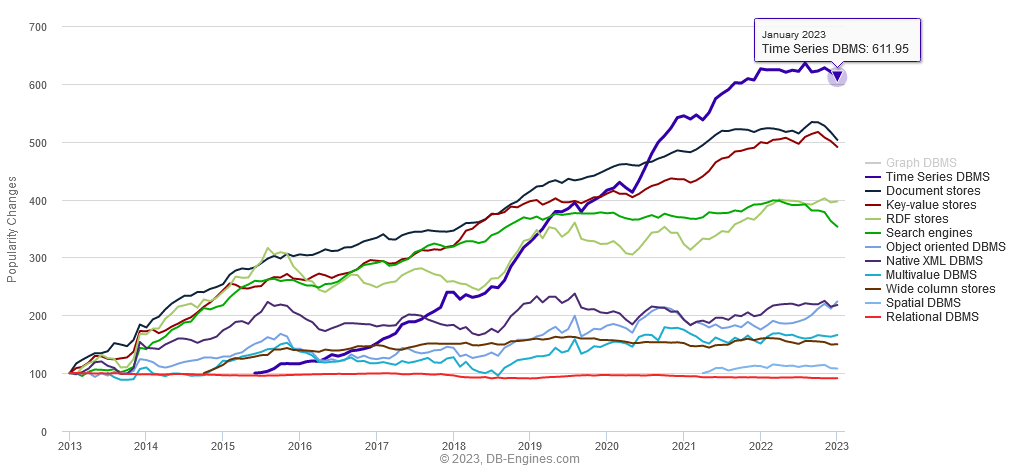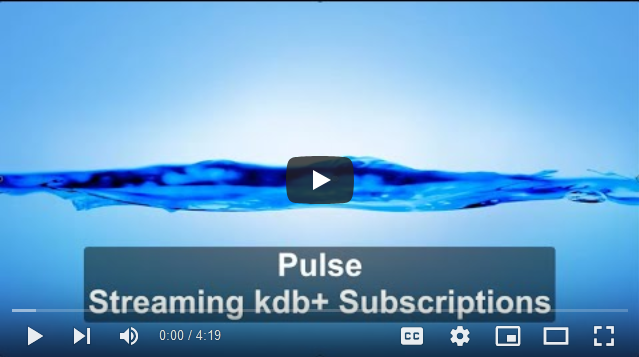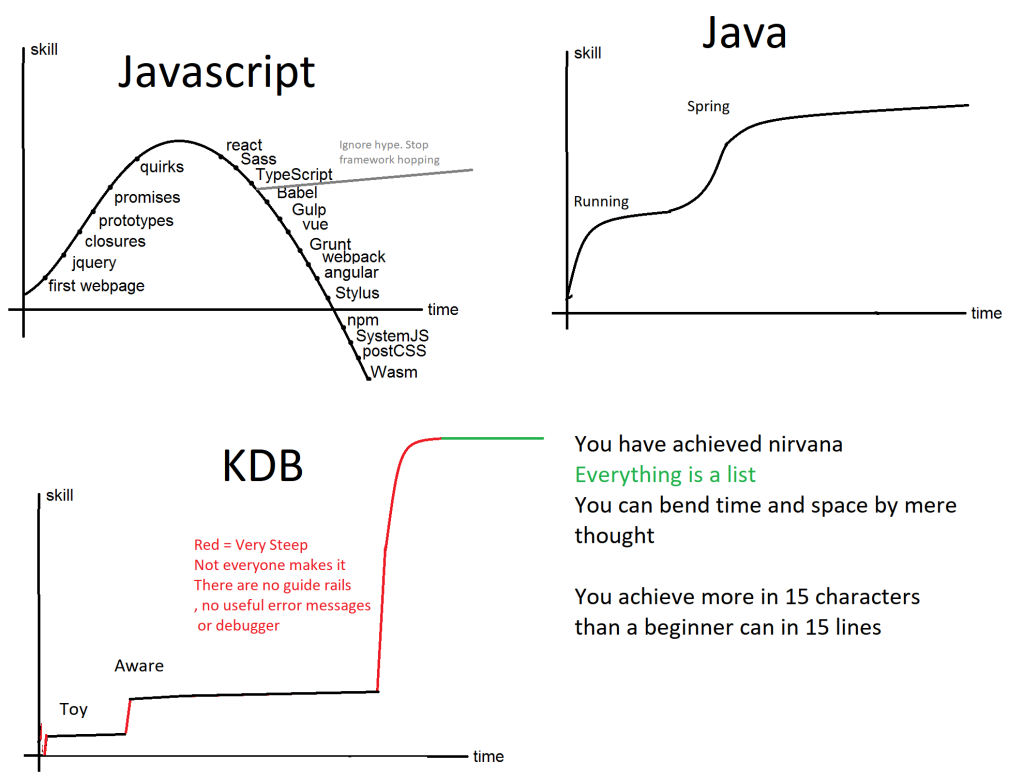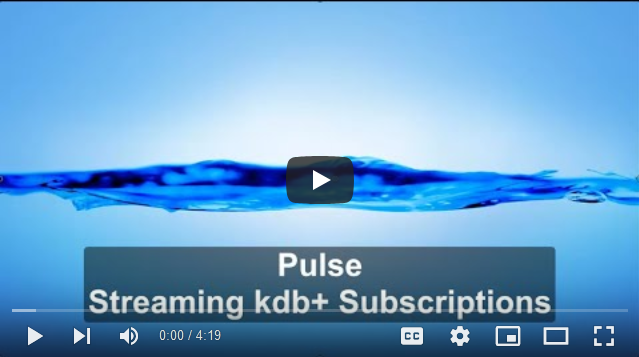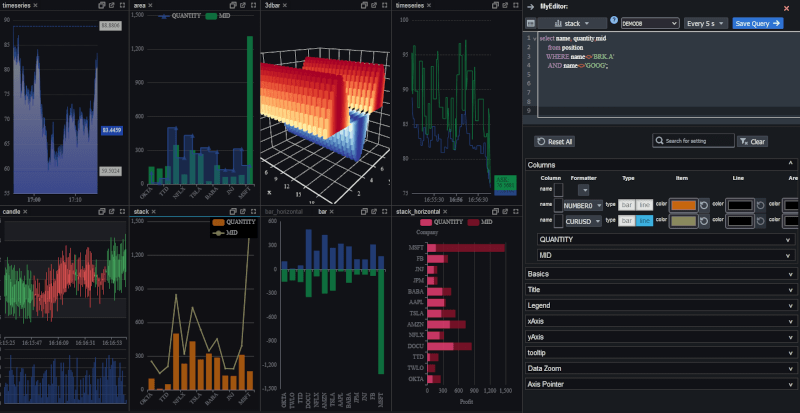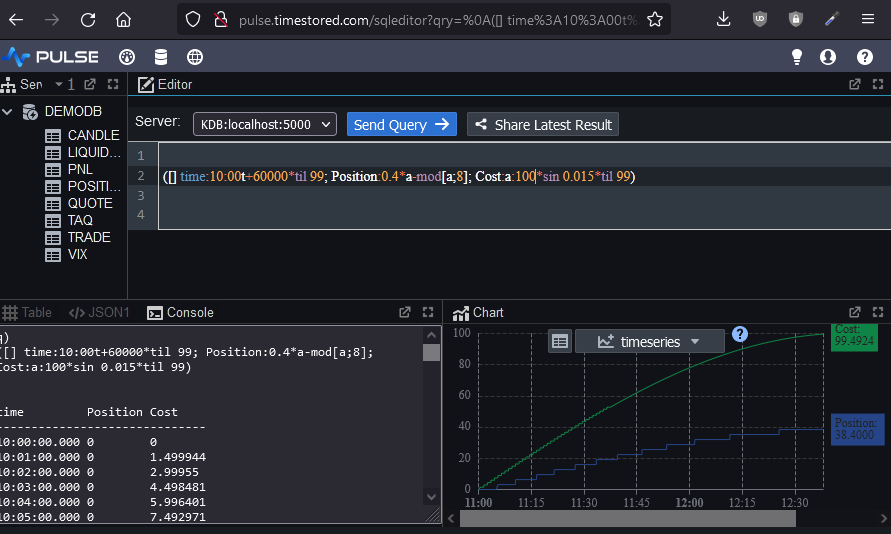Archive for the 'kdb+' Category
April 28th, 2023 by Ryan Hamilton
Are you a Quant or kdb Developer struggling to get the UI team to work on your app?
With Pulse, you can now build interactive data tools fast by yourself.
Pulse version 1.0 is available to download now and allows you to build real-time interactive data apps, free for up to 3 users.
After an intense year working closely with groups of quants and data analysts, with releases every week, Pulse has reached a major milestone.
Pulse 1.0 is being used successfully to deliver data apps including:
- TCA – Transaction Cost Analysis
- Algo start/stop and limit controls
- Trade Blotters that update in real-time
- Live Price Charts
Find Out More
Pulse now provides:
A massive thanks to the many beta testers, early adopters, users and companies that invested in and purchased Pulse.
Particular thanks to Rahul, Ruairi, Ian, Steve, Chris, WooiKent, Franco, Palmit, JP, JD, PN, SG, JM, KF, AR, MC, JC, CA, SS. Thanks for raising numerous feature requests and providing excellent feedback that helped make Pulse what it is today.
If you want to hear more, join one of our scheduled demos or contact us.
If you tried an old version or if you have never tried Pulse:
Download Pulse Now
March 27th, 2023 by John Dempster
qStudio release 2.05 added:
- Mac / Intellij / Flat / Material Theme support
- Inlcuding 20+ Intellij and 20+ Material Themes builtin
- Scaling font size in settings increases code size and all font sizes throughout the UI
- Jetbrains Mono is now bundled as the default Font for development
Notice Also
- The menu bar is now integrated with the title on platforms with that enabled (Windows 10/11)
- File chooser now includes shortcuts to popular locations
- Native window decorations on Windows 10 – Snapping / Shadows / etc.
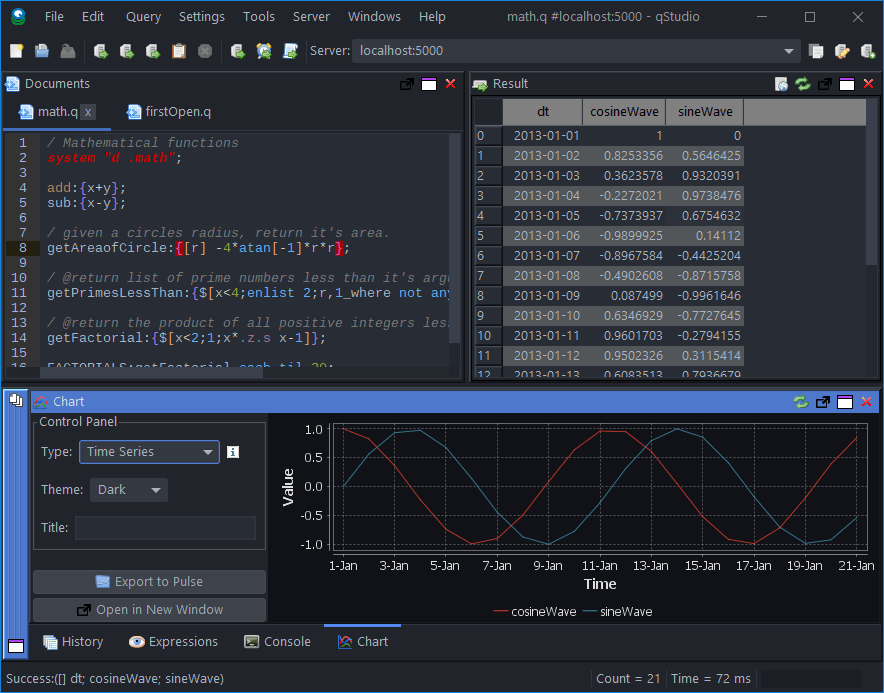
qStudio Dark Theme
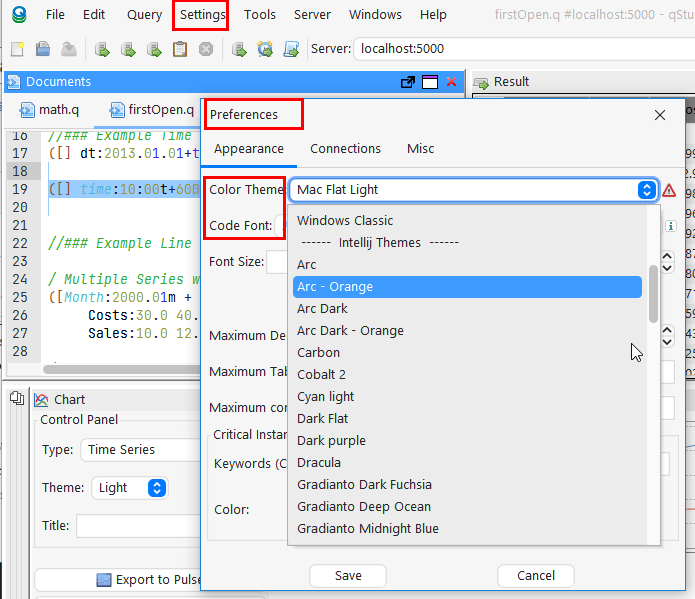
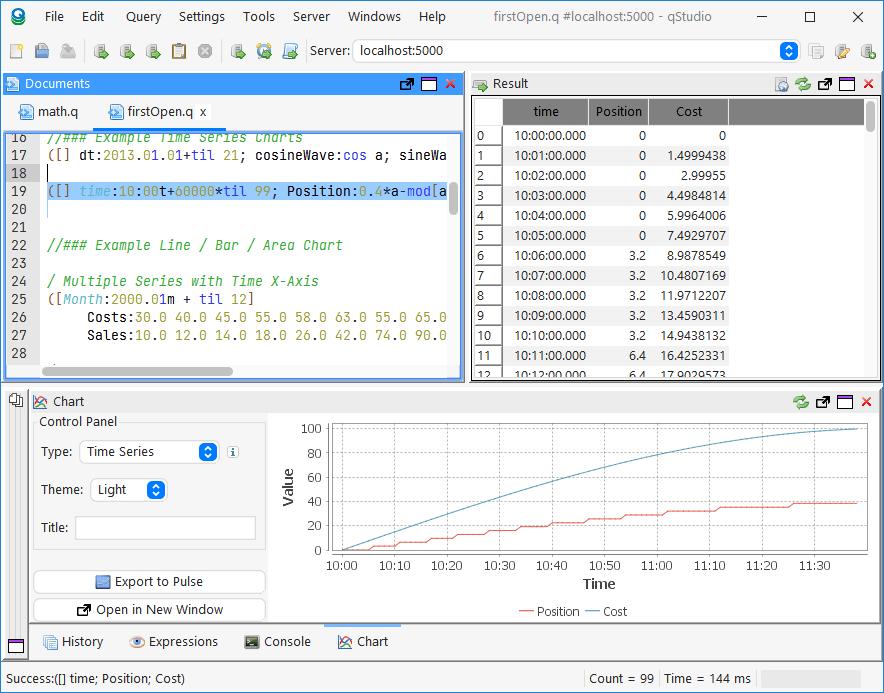
qStudio Light Mac Theme
March 14th, 2023 by Ryan Hamilton
0.6.5 release in July 2022
For our initial release of Pulse we had 4 essential use cases that we solved. This included:
- Trade Blotter – Scrolling real-time table of trades.
- TAQ – Trade and Quote graph of teal-time quotes
- A live updating current price table with color highlighting.
- A simple time-series graph to plot single metrics. e.g. mid price over time.
1.0 Release March 2023
Pulse is a tool for real-time interactive dashboards.
Over the last few months we focussed on adding new visualizations , allowing charts/tables to be customized and supporting QuestDB.
The goal for 1.0 is:
- Increased Interactivity – To allow user interaction
- Support for large deployments
- Dynamically updating data sources – For when db server deployments can change host/port
- Licensing – builtin
- Reporting tools – to show current and historical dashboard usage
- Possible custom connection to user to allow security.
- Stability
- Warn when dashboard is growing very large
- websocket heartbeat to prevent idle disconnects
- Improved User Friendliness
NOT in 1.0 but still on the long term roadmap is grid UI improvements , scripting and further expanding data sources.
February 6th, 2023 by Ryan Hamilton
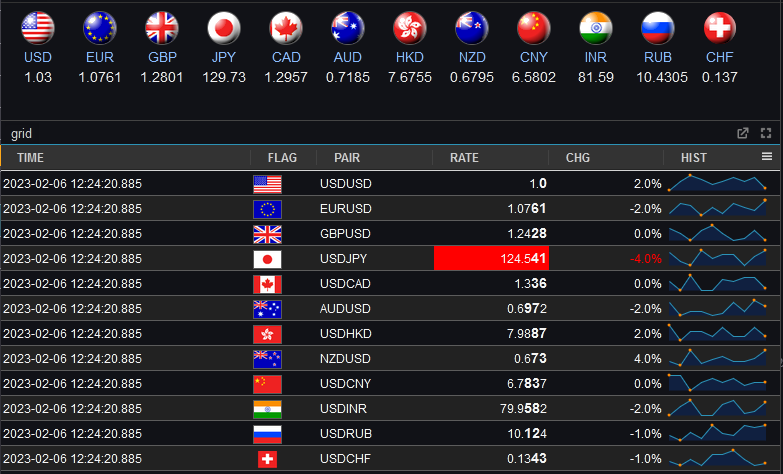
Pulse – Real-time interactive Dashboards 0.13.5 adds Sparkline and Dynamic HTML support
- Dynamic HTML – Full user control to generate HTML using template languages
- Sparklines – Embed small charts within a table by specifying nested arrays.
DOWNLOAD NOW
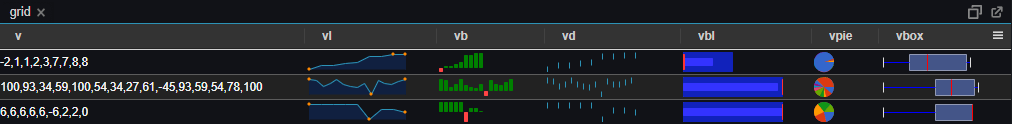
Pulse is designed to provide real-time interactive dashboards so the underlying database has to be really fast. Pulse can support almost any data source, the question is which databases are worth supporting.
Time-series databases are the fastest growing database sector (image below).
The great news is that in the last few years there has been a a lot of interesting new entrants. So we’ve updated our past articles:
- Top Column-Oriented Databases – DuckDB, Clickhouse and Doris are the new exciting entrants. Benchmark results in article.
- Top Time-Series Databases – Have exploded in popularity. QuestDB and TimeScale are the new entrants there. Benchmark results in article.
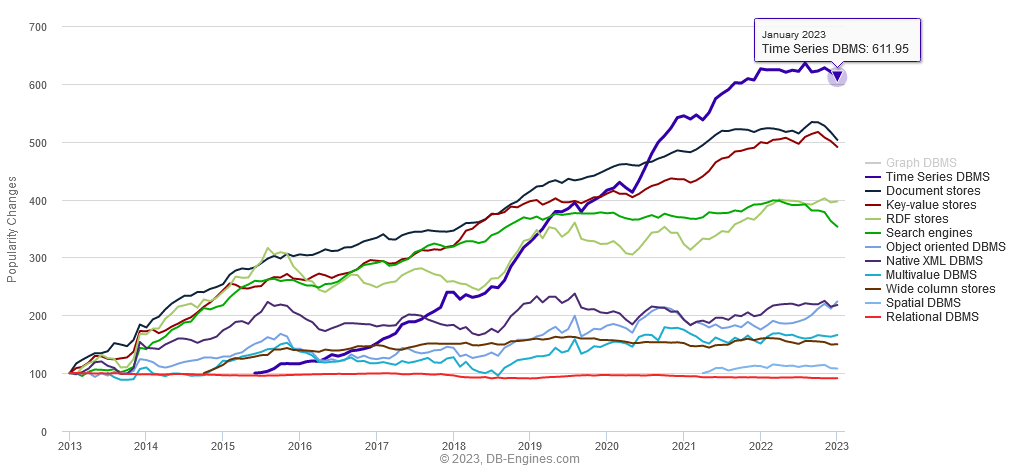
January 23rd, 2023 by John Dempster
It’s a New Year, traditionally the time to consider a potential job change.
To help your search we have:
December 7th, 2022 by Ryan Hamilton
I present the kdb+ learning curve:
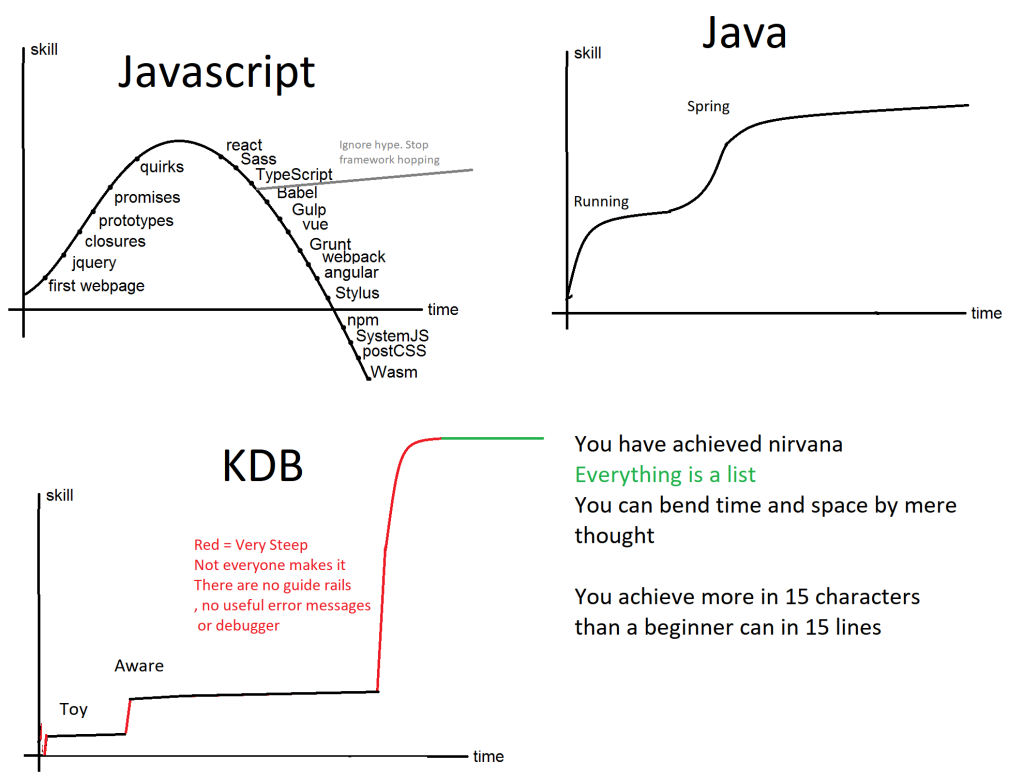
Admittedly it has got a little better in the last ten years:
– Google will return some results that may contain useful solutions
– The documentation online has grown massively. q for mortals, timestored material
– There have been multiple books written
But very little has changed to make the language more friendly.
– There is a debugger but it’s not very user friendly.
– The error messages are still cryptic
Some parts probably can’t be helped…. right-to-left recursion is always going to surprise people but it would be nice to see some attempts.
November 29th, 2022 by John Dempster
A massive thanks for those that got in touch last month to wish us well on our new product launch. It has been exciting seeing the uptake and receiving user feedback. A particularly big thanks to JP/VS/JC/IL and MC.
Based on user requests, the largest developments since last month have been:
- Security integration – to allow firm wide rollout. We now support both Apache proxies and kdb based authentication.
- Chart Customization – Configuration of 100+ chart attributes from the UI.
- Improved PostgreSQL support – Expanded query support and updated drivers.
If you need fast visualization or tableau is proving too slow, this is your chance to get in early and help steer development to solve your problem.
Contact us, if you have any feedback or need assistance with configuration.
Issues can be posted to github and source is available for customers.

Pulse – kdb+ Streaming Subscriptions
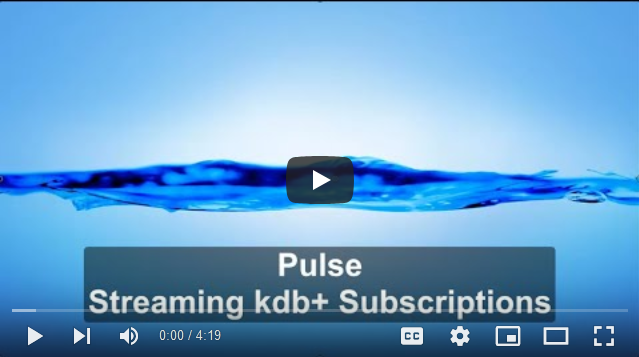
Pulse – example customization
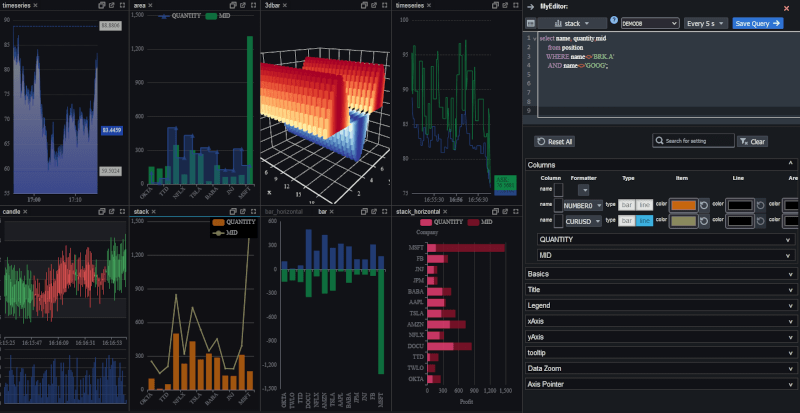
November 29th, 2022 by John Dempster


// Real-time kdb+ data visualization
Pulse is a tool that allows you to create and share real-time interactive dashboards with your team.
It’s been almost ten years since the launch of qStudio and our original sqlDashboards.
We have seen the need for fast real-time interactive dashboards increase.
Quants increasingly want to build, deploy and roll out visualizations faster and more reliably.
As such we are excited to annnounce Pulse, an HTML5/react based solution that allows you to build a dashboards based on kdb+ or postgresql or mysql data.
It’s early days and the product is under heavy development:
- New features will be released at least monthly
- We expect to offer a 1 year license for £199
- A free 50-day trial version can be downloaded at timestored.com/pulse
If you have a need for fast visualizations that you haven’t solved or tableau is proving too slow, this is your chance to get in early and help steer development to solve your problem.

October 12th, 2022 by Ryan Hamilton
qStudio is the number one code editor, server browser and development environment for kdb+.
Today we are launching Pulse, a real-time SQL visualization tool for almost any SQL database.
Within Pulse we have recreated almost all the functionality of qStudio in web form.
If you’ve ever wanted to:
- Share queries and results
- Run analysis from any machine with a browser without a need to install qStudio
- Chart results using a modern charting library
You should consider using Pulse as a shared HTML5 based complement to qStudio..
As you can see below, pulse can be made to look almost the exact same as qStudio. It features the familiar configurable layout with a table/console/charting result panel that allows you to see your result in all formats at once.
Additionally you can
- Bookmark,copy and share links
- Use it with kdb+, postgresql, mysql, oracle and H2 databases
- Try many more chart types including 3D.
Try Pulse Now
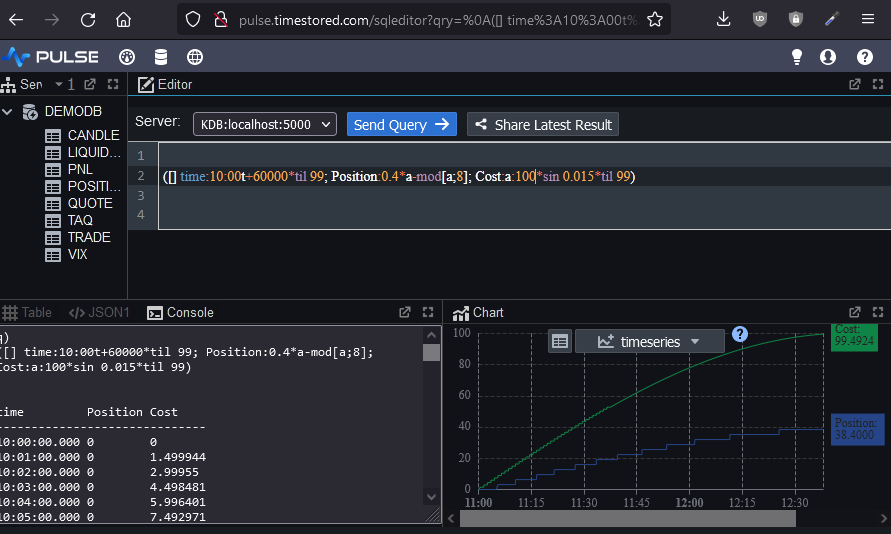
June 13th, 2021 by Ryan Hamilton
This article was drafted in 2019, given it’s 2021 it made an interesting look back and sadly still a look forward….
There have been two big changes in the software world:
- The Cloud
- Community collaboration
Winners and Losers
From these shifts, there have been winners and losers
- Community helped Wikipedia build the best encyclopaedia
relegating Britannica and Encarta to history.
- Community helped linux become the dominant operating system
Solaris/OS2 systems are now, only used in legacy niches
- Community developed python is replacing matlab
- Cloud has seen atlassian/github/amazon/salesforce etc . win by offering SAAS solutions
to replace what would previously have been locally installed software (SAP/perforce)
- Cloud hosted Gmail/Hotmail has replaced companies running their own mail servers
If kdb doesn’t change it will become a legacy platform with developers maintaining legacy systems that over time will be replaced with modern cloud alternatives.
Therefore we are starting two initiatives:
Cloud native KDB
- A fully-managed time-series database hosted on google cloud
- Able to be signed up for and used within 10 minutes
- Clear predictable pricing based on storage and query usage
- Hiding all the complexity of kdb (no par.txt/segments/sym file manipulation)
- While providing access to the speed and expressiveness of the language
- Taking advantage of modern load balancing (kubernetes) And cheap storage (S3)
We have a skunkworks team based in their own office, tasked with making a kdb database cloud solution so reliable and feature rich your kdb expert can now stop working to keep the database running and instead focus on business problems.
Community Driven q
We want kdb to run everywhere, for the barriers to adoption to drop and for the language to expand what it can do. A new kdb user will be able to run kdb on their machine through their standard package manager and to access a whole library of utilities to help them with whatever task they are trying to achieve.
KDB everywhere
To do this, we’ve formed a committee including representatives from finance/education and the wider community to:
- Open source the q language
- Development possibilities will be opened up to the wider community as anyone can submit ideas or even PRs for experimental functionality
- Being open source allows kdb to be bundled with linux and we see this as allowing wider use of q scripts
- Create a hosted packaging system that allows reusing code easily similar to NPM/maven
- Providing a wider library of community maintained packages that are easily reusable
- Work with aquaq to migrate parts of their torq framework to provide a kdb standard library
- Work with the community to onboard some of their code as packages
e.g. TimeStored is donating qunit
- Provide a recommended SDLC for kdb. Over the years we’ve developed processes for end to end development of q code at scale and we will be providing that same tooling to everyone.
By both open sourcing the language and allowing easier development of shareable packages we accelerate the pace at which kdb can help all developers solve problems and share solutions. Making the kdb platform stronger for everyone.
The Future of kdb is with you
It’s an exciting time and the demand for storing and analysing large time-series is growing. We believe by becoming cloud first and community driven we can continue to provide solutions for many years to come.