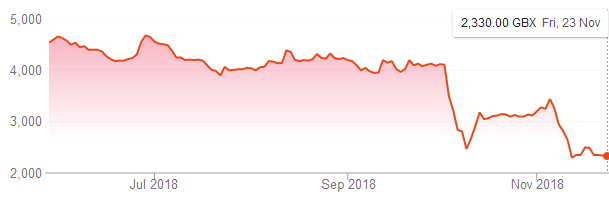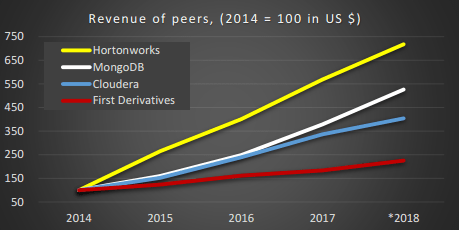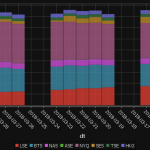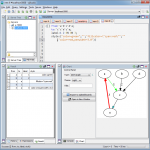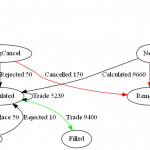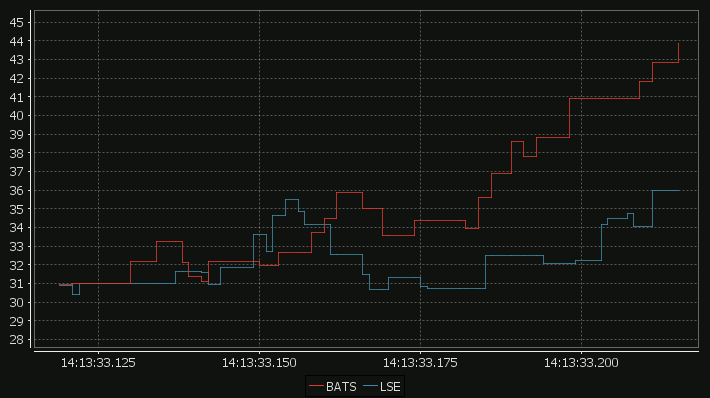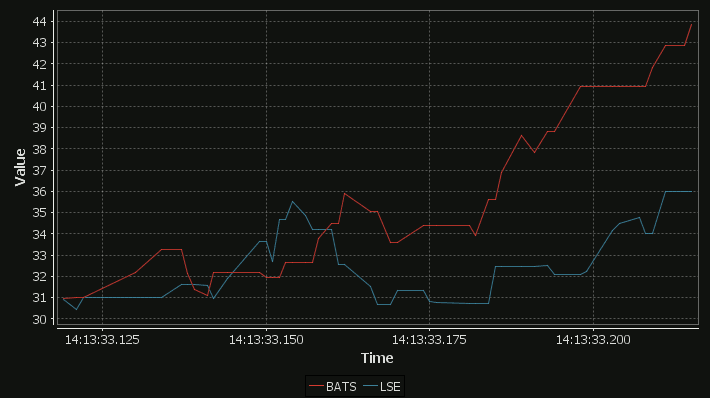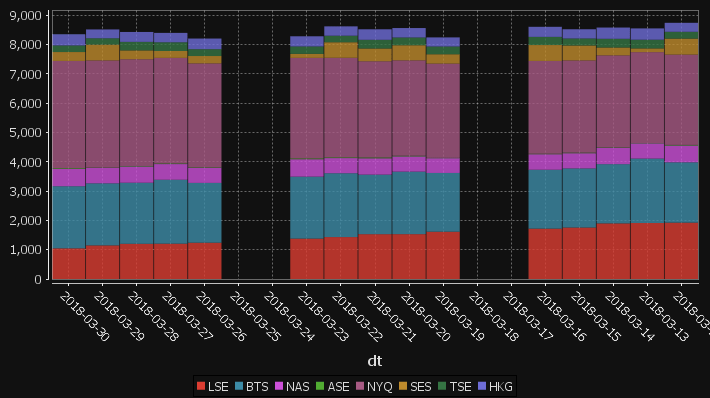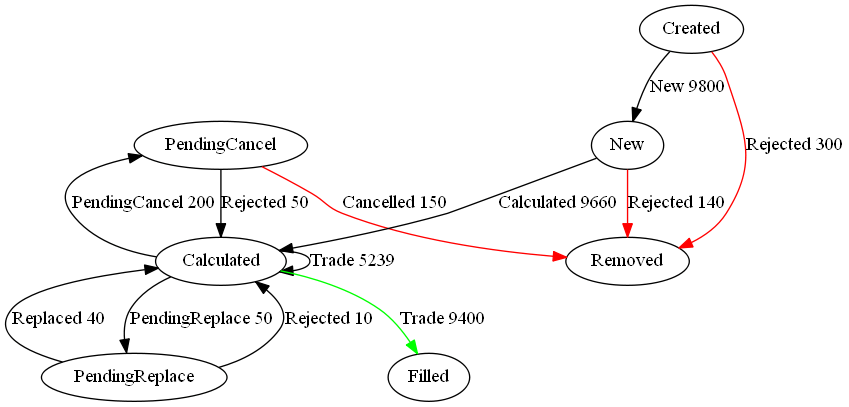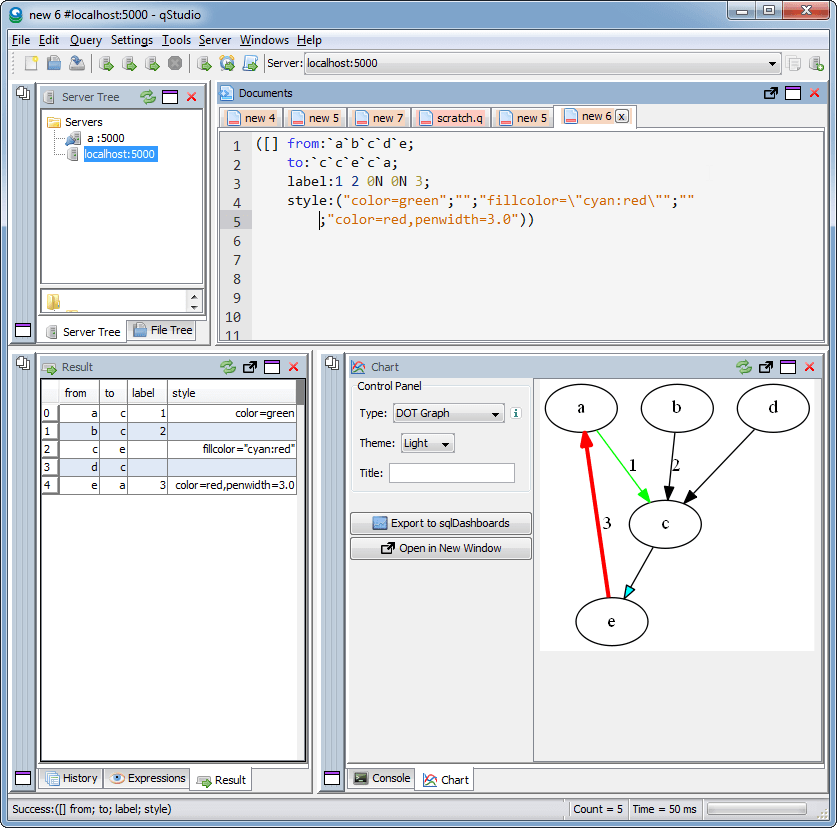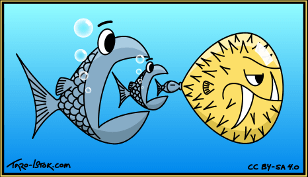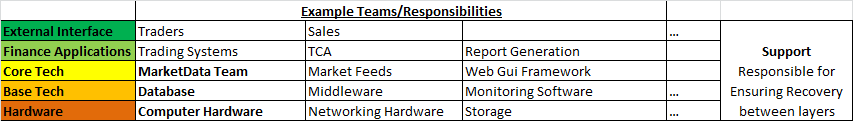Archive Page 6
January 22nd, 2020 by admin
kdb Version 3.6 Changes:
- Enums and linked columns now use 64 bit indices
- This is a disk-format change, i.e. newly saved data will NOT be backwards compatible.
- 3.6 will be able to read data in the old format
- AnyMap – Mapped Nested Types
- Ability to save unmappable compound objects with >2 billion elements
- Mapped list elements can be of any type and are data remains mapped NOT copied to heap.
- Symbols are automatically enumerated against a file with three ###s in the name.
- Deferred Response – -30!x Allows a deferred response to a sync query. In practice it is difficult to use correctly.
- New Functions:
- .Q.hg – HTTP get allows retrieving web page as a list of strings.
- .Q.dtps/.Q.dpfts added to allow specifying the enum domain
- .Q.sha1 – SHA-1 encode text
- .Q.ts – Allows timing a function call similar to apply “.”.
- xcol – Now supports dictionary to remap column names
- -27! to allow formatting similar to .Q.d
- .j.jd – Allows specifying dictionary of options when calling json serialization.
- .Q.btoa – Base 64 encode
- .Q.hp – HTTP Post – .Q.hp[url;mimeType;query]
- Performance Improvements on
- grouping
- filtering
- particularly when attributes present
- SSL – Improvements and bugfixes
- WebSockets – Improvements and bugfixes
November 25th, 2018 by admin
First Derivatives Shares have fell back to a price last seen in February 2017:
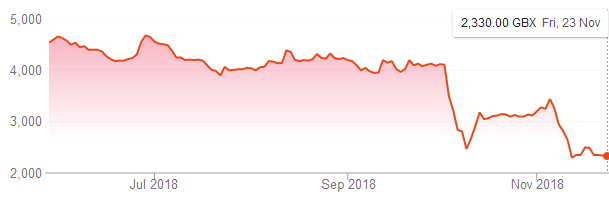

One cause of the fall has been a damning article by ShadowFall. Their main arguments are:
- First Derivatives was being priced highly as a software company
- It is not a software company but a consultancy.
- Previously good years were due to outside factors (property prices and government grants)
- They have made a significant investment in KX which may itself have stopped growing
The 47 page report goes into a lot of detail, to give an idea here’s one of the charts:
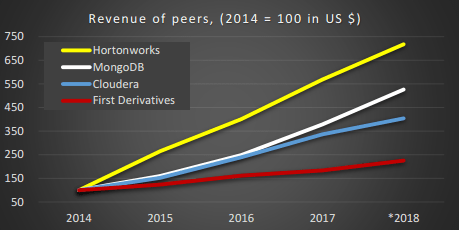
He shows numerous statistics for FD compared to it’s peers, operating margin, gross margin, revenue, headcount. It’s worth a read if you have an interest in kdb/KX/FD.
Related Links: Shadowfall tweet, Independent.ie.
April 2nd, 2018 by admin
qStudio 1.45 Released, we have:
- Bugfix: Ctrl+F Search in source fixed. (Thanks Alex)
- Added Step-Plot Chart display option
- Added Stacked Bar Chart display option
- Added Dot graph render display option (Inspired by Noormo)
- Bugfix: Hidden folders/files regex now works again in file tree and command bar. Target and hidden folders are ignored by default.
- Bugfix: Mac was displaying startup error with java 9
Download
Some example charts:
April 2nd, 2018 by admin
Our standard time-series graph interpolates between points. When the data you are displaying is price points, it’s not really valid to always interpolate. If the price was 0.40 at 2pm then 0.46 at 3pm, that does not mean it could be interpreted as 0.43 at 2.30pm. Amazingly till now, sqlDashboards had no sensible way to show taht data. Now we do:
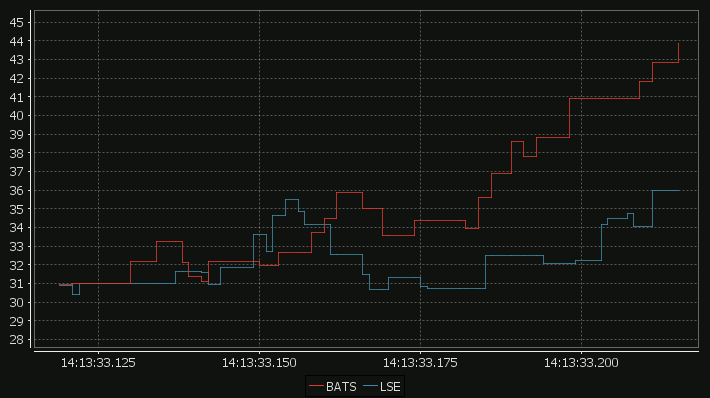
For comparison here is the same data as a time-series graph:
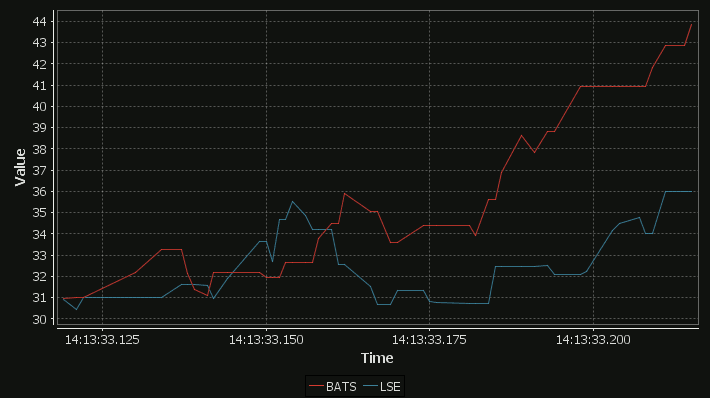
The step-plot is usable for time-series and numerical XY data series. The format is detailed on the usual chart format pages.
April 2nd, 2018 by admin
qStudio has added support for stacked bar charts:
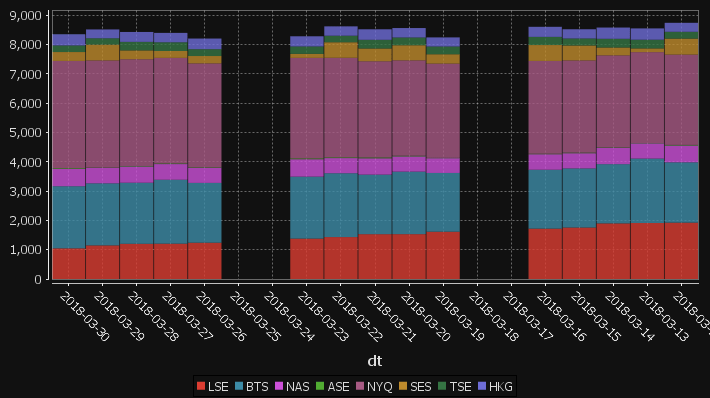
The chart format for this is: The first string columns are used as category labels. Whatever numeric columns appear next are a separate series in the chart. Each row in the data becomes one stacked bar. The table for the data shown above for example is:
| dt |
LSE |
BTS |
NAS |
ASE |
NYQ |
SES |
TSE |
HKG |
| 2018-03-30 |
1047 |
2120 |
592 |
25 |
3660 |
303 |
225 |
383 |
| 2018-03-29 |
1148 |
2118 |
528 |
10 |
3656 |
541 |
215 |
303 |
| 2018-03-28 |
1201 |
2085 |
555 |
17 |
3644 |
302 |
290 |
339 |
| 2018-03-27 |
1206 |
2182 |
535 |
21 |
3604 |
235 |
299 |
319 |
| 2018-03-26 |
1239 |
2041 |
515 |
16 |
3549 |
251 |
234 |
363 |
| 2018-03-25 |
0 |
0 |
0 |
0 |
0 |
0 |
0 |
0 |
| 2018-03-24 |
0 |
0 |
0 |
0 |
0 |
0 |
0 |
0 |
| 2018-03-23 |
1379 |
2115 |
595 |
29 |
3430 |
138 |
251 |
348 |
| 2018-03-22 |
1431 |
2179 |
517 |
25 |
3399 |
531 |
222 |
320 |
| 2018-03-21 |
1530 |
2032 |
558 |
29 |
3282 |
438 |
296 |
359 |
| 2018-03-20 |
1531 |
2134 |
520 |
23 |
3256 |
515 |
265 |
322 |
You may need to “kdb pivot” your original data to get it in the correct shape.
April 1st, 2018 by Ryan Hamilton
“The Financial Information eXchange (FIX) protocol is an electronic communications protocol initiated in 1992 for international real-time exchange of information related to the securities transactions and markets.”. You can see an example of a FIX message being parsed here.
What we care about is that an order goes through a lifecycle. From newly created to filled or removed. Anything that involves state-transitions or a lifecycle can be visualized as a graph. A graph depicts transitions from one state to another. Often SQL tables record every transition of that state. This can then be summarised into a count of the last state, giving something like the following:
| From |
To |
label |
cnt |
| PendingCancel |
Calculated |
Rejected |
50 |
| PendingReplace |
Calculated |
Rejected |
10 |
| PendingReplace |
Calculated |
Replaced |
40 |
| Calculated |
PendingReplace |
PendingReplace |
50 |
| Calculated |
Filled |
Trade |
9400 |
| Calculated |
Calculated |
Trade |
5239 |
| PendingCancel |
Removed |
Cancelled |
150 |
| Calculated |
PendingCancel |
PendingCancel |
200 |
| New |
Calculated |
Calculated |
9660 |
| New |
Removed |
Rejected |
140 |
| Created |
Removed |
Rejected |
300 |
| Created |
New |
New |
9800 |
qStudio now automatically converts this result table to DOT format and if you have graphviz“>graphviz installed and on the PATH, will generate the following:
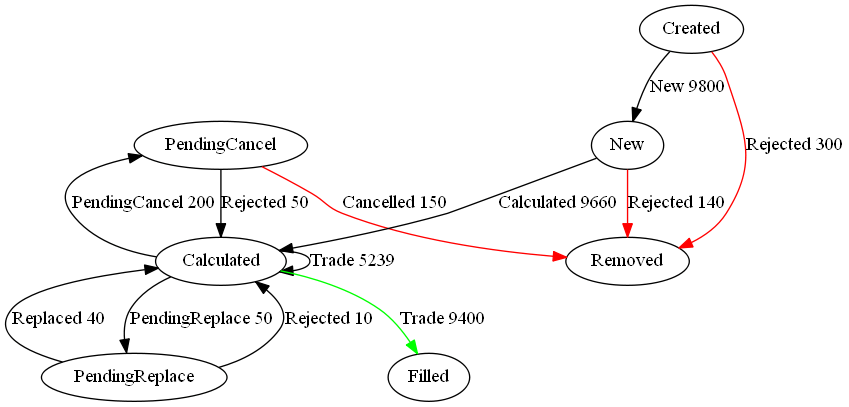
Note I did tweak the table a little to add styling like so:
update style:(`Filled`Removed!("color=green";"color=red")) To,label:(label,'" ",/:cnt) from currentFixStatus
The format is detailed again in our qStudio Chart Data Format page.
This is another even simpler example:
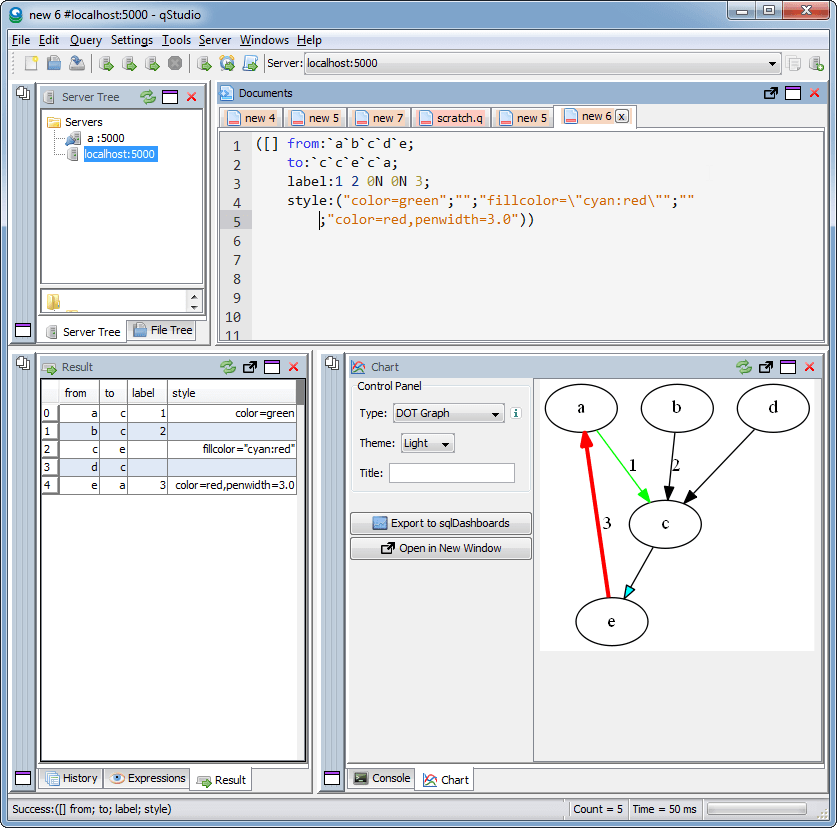
January 14th, 2018 by Ryan Hamilton
The structure of banks and finance firms are constantly changing as they evolve towards the structure best for todays environment. The trend over recent years has been for less traders and more engineers as expanded in this (article. (thanks Zak). In these posts I’ll describe the current state and where I think fintech, in particular market data capture and kdb are going.
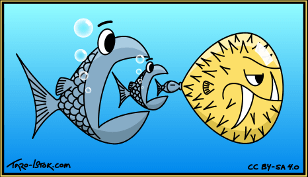
(Newer firms that are) “Tech savvy, led by quants and data engineers rather than the expensive traders sitting on the scrap heap of most banks’ inferior tech, the new entrants now just need people with the skills to win over large numbers of customers.”
Banks as a Stack
Think of banks as a stack of services sitting ontop of each other [1]:
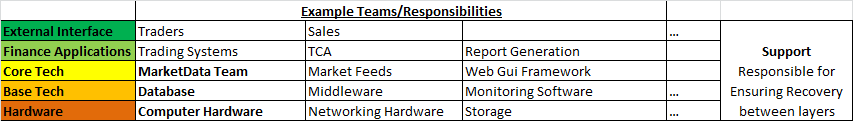
Communication within the system is mostly between the layers. Top layers rely on all the services of the layers beneath. e.g. A trader relies on a trading application, that relies on an internal web framework, that relies on a database, that relies on hardware. If we get more traders that need additional software changes, that could transmit down the stack into a request for more hardware. Communication outside the layer model, e.g. Sales asking for additional SAN storage is exceedingly rare.
Within the stack, I’ve highlighted in bold where market data capture sits. I believe most the points I’ll make can be applied wider to other areas within the stack but I’ll stick to examples within the area I know. Sometimes the “market data” team will include responsibility for Feeds, sometimes there will be a core team responsible for the database software they use, sometimes there won’t, but it captures the general structure.
Issues with the current Stack
Note each box on the diagram I refer to as a silo. A silo may be one team, multiple teams or a part of a team but generally it’s a group responsible for one area, looking after it’s own goals.
- Communication between silos is slow – Currently communication between silos consist of meetings, phone calls and change tickets. Getting anything done quickly is a nightmare. [2]
- Duplication of Effort – The simplified model above can often be heavily duplicated. e.g. FX, Equities, Fixed income may have separate teams responsible for delivering very similar goals. e.g. An FX Web GUI team, An equities Web GUI team. Losing all benefit of scale. [3]
- Misalignment of Incentives – Each silo has it’s own goals which often do not align with the overall goals of the layers above or below. e.g. The database team
may be experts in Oracle, even if an application team thinks MongoDB is the solution for their problem, the database team are not incentivised to supply/suggest/support that solution.[4]
- Incorrectly Sized Layers – At any time, certain silos or layers within the stack will have too many or too few resources. The article linked at the top of this post suggests the layers should be a pyramid shape, i.e. Very few sales/traders to meet todays electronic market needs. We should be able to contract/expand silos dynamically as required.
Possible Solutions coming in 2018
There are a number of possible solutions to the issues above available today, unfortunately I will have to expand on that in a future post. I am very interested in hearing others views.
Do you believe the stack and issues highlighted are an accurate representation? Solutions you see coming up? Either comment below or drop me an email.
I will hopefully post [part 2] shortly, if you want notified when that happens, sign up to our mailing list.
Notes:
- For some reason this reminds me of the OSI 7 layer model.
- Amazon try to escape this communication overhead by making everything an API
- Customers may prefer a bank that supplies all services but divisions within banks are too big to enforce conformity. Both limitations likely due to Dunbar Number
- Even within a single team, the modern workplace may create conflicting loyalties.
January 13th, 2018 by Ryan Hamilton
Notable events this year or possibly the previous year due to incoherent memory issues:
- KX went open on APIs – Improved and open sourced python, R, java and kafka interfaces.
- Java Driver – Got some new serialization functionality
- PyQ – KX acquired the rights
- The fusion/interface/machine-learning team at kdb promise to keep bringing improvements
- KX went to the cloud – There is now a cloud offering of kdb that is dynamically costed based on usage. It’s for existing customers only so far. Beta is available for personal use but kx may terminate access at any time. You can’t run it on third party “clouds”, no AWS I guess.and costs $0.10 per core <=4 cores, $0.05 per core >4 cores.
- Other users outside finance start to use kdb – It’s great to see and this probably flows from First Derivatives (FD) having purchased KX. However a number of them seem like proof of concepts pushed by FD to demonstrate it can be used. Hopefully in 2018 we will see more independently operating users.
- European Space Agency (ESA) – Al Worden an actual astronaut came to the London meetup with some great stories.
- Partnerships with redbull racing and marketing companies demonstrate possible growth opportunities
- Technical:
- Debugger with Stack Trace – You can now change the number of threads after startup
- uj/ij changes – A change in the behaviour of ij/lj joins means we now have ljf/ujf functions to provide historical equivalents. This is an old change but worth mentioning here as more people are only now upgrading from kdb 2.x
- Analyst – a jupyter notebook / tableau for kdb – KX launched an “analyst” product “a complete real time data transformation, exploration and discovery workflow. Using an intuitive point and click interface, the typical analyst can import, transform, filter, and visualize massive datasets without programming”
December 21st, 2017 by Ryan Hamilton
A quick post to highlight something a lot of people are bumping into with upgrades. The joins in 3.x for uj/ij and lj all changed how they treat nulls from the keyed table. In particular nulls now by default overwrite existing values. In the past nulls from the joining table did not overwrite and left the original value in the column. See the difference in the 3/three row shown below:
q)t:([] a:1 2 3; b:`one`two`three; c:1.0 2.0 3.0)
q)u:([a:2 3 4] b:`j``l; c:100 200 300.0)
q)t
a b c
---------
1 one 1
2 two 2
3 three 3
q)u
a| b c
-| -----
2| j 100
3| 200
4| l 300
q)t lj u / v3.x The null from u overwrites previous value in column b
a b c
---------
1 one 1
2 j 100
3 200
q)t ljf u / v2.0 or ljf - The original 3 value not overwritten by null
a b c
-----------
1 one 1
2 j 100
3 three 200
Other than the int/long indexing change this is one of the biggest breaking changes in migrating kdb 2.x to 3.x.
You may also enjoy our full kdb joins article.
April 13th, 2017 by Ryan Hamilton
qStudio 1.43 Released. This:
- Adds stack traces to kdb 3.5+
- Fixes the mac bug where the filename wasn’t shown when trying to save a file.
- Fixes a number of multi-threading UI problems
Download it now.