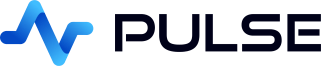Custom JDBC Drivers
Pulse provides the capability to load a custom JDBC driver, allowing the use of any database that supports JDBC.
To configure this:
- Place the jdbc .jar driver inside the pulse/libs folder.
- Use a custom launch command like so to specify all JDBC parameters. Example:
java -Djdbc.isKDB=true -Djdbc.dbRequired=false -Djdbc.driver=kx.jdbc -Djdbc.urlFormat="jdbc:q:@HOST@:@PORT@" -Djdbc.authenticator=com.timestored.plugins.open.ExampleDatabaseAuthenticationService java -cp "pulse.jar;libs\*" com.sqldashboards.webby.Application %* - Run Pulse using the pulse-log.bat (windows) or with the command java -jar pulse.jar. (You cannot run Pulse using the .exe files on windows when using a custom authenticator or JDBC driver. This is due to class loading security restrictions that are very difficult to change.)
Configuration Options
- jdbc.isKDB=true - Whether this JDBC driver is for kdb or not.
- jdbc.dbRequired=false - Controls whether the database is added to the JDBC URL.
- jdbc.driver=kx.jdbc - The full class name of the JDBC driver.
- jdbc.urlFormat="jdbc:q:@HOST@:@PORT@" - the URL used for connecting. Special symbols @HOST@,@PORT@,@DATABASE@ are replaced with the actual server details.
- jdbc.authenticator=com.timestored.plugins.open.ExampleDatabaseAuthenticationService - What class to use to lookup connection details.
Custom JDBC drivers can be tricky to configure and debug, if you have any problems please contact us, we are always happy to help.